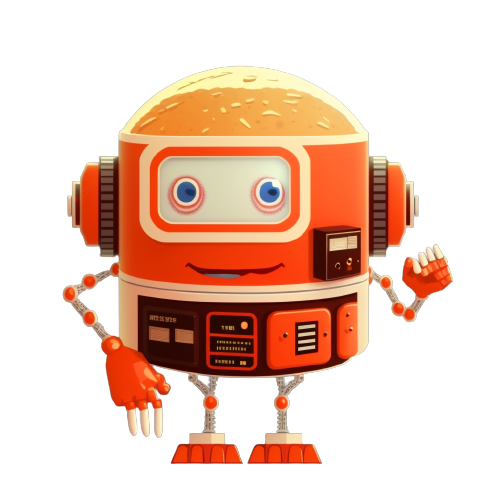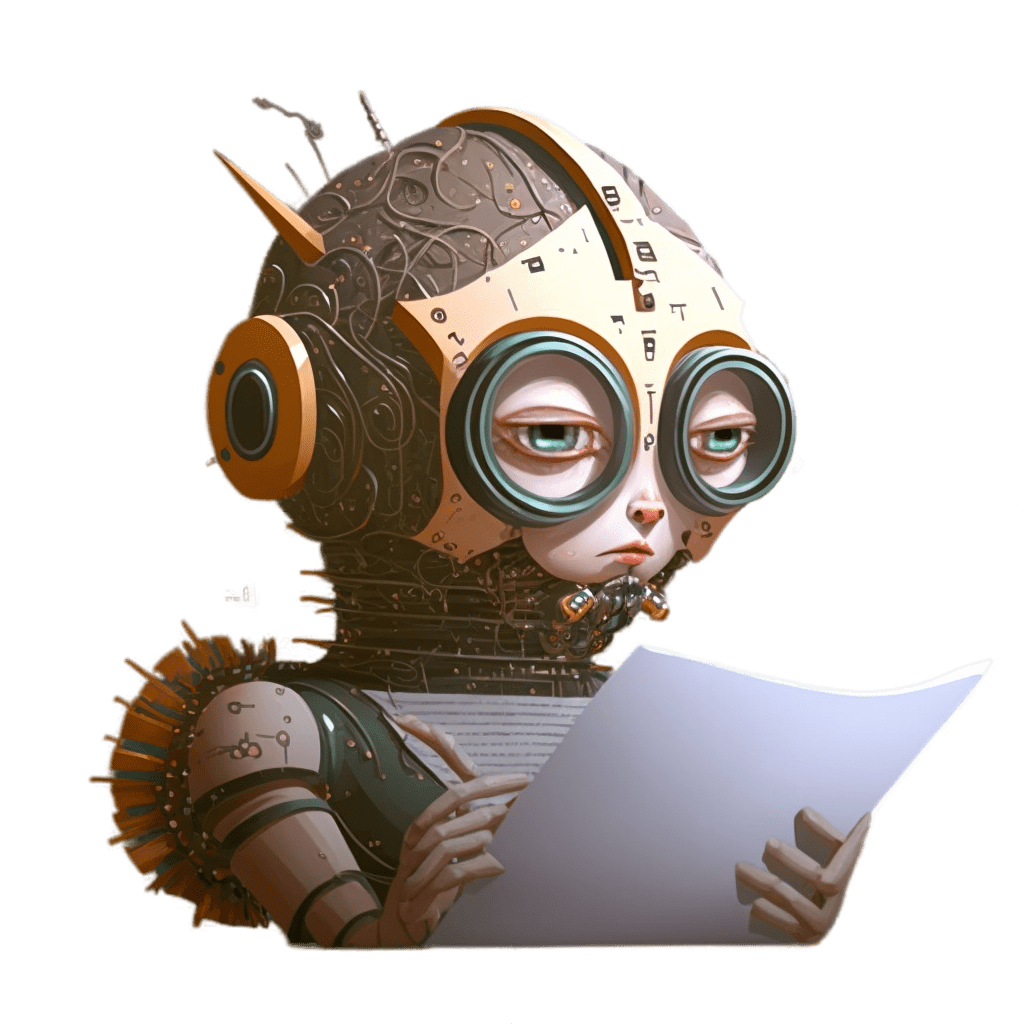How to Disavow Links: A Comprehensive Guide on How to Create a Disavow File
Table of Contents
Link disavowal can be an intimidating task for many website owners and SEOs. After all, it takes a lot of research and careful consideration to create a disavow file, and if done wrong, it can have damaging effects on your website. Fortunately, this comprehensive guide will take you step-by-step through the entire process of creating a disavow file, so you can avoid any potential pitfalls.
You’ll learn what a disavow file is, how to identify and gather the links that need to be disavowed, and how to format and submit your disavow file to Google. By the end of this guide, you’ll be a link disavowal pro and will have the confidence to clean up your website’s link profile.
Let’s get started!

What is a Disavow File? #
A disavow file is a file that lists links to your website that you want to have Google ignore in its link graph processing. This is a great way to clean up your backlink profile if you’re seeing a high number of “bad” links pointing to your site (AKA toxic links).
It’s also important to note that disavow files are entirely voluntary and are used to remove low-quality links from being able to affect you. Often this is the needed “fix” for manual actions or algorithmic filters your site is stuck in.
Identifying and Gathering Links to Disavow #
The first step in creating a disavow file is to identify the links that need to be disavowed.
This process can be done manually or with the help of a tool.
For manual identification, start by creating a spreadsheet that includes the following information for each link, at least:
- Source URL
- Anchor Text
- Quality, Trust, Authority of the Source URL (you can use technical metrics or your own verbal rating)
- Target URL
While you are manually identifying links, keep in mind that you do need to find them all. That posed as problem for many webmasters, as not every link is listed in every data source. That’s the reason why LinkResearchTools combines link data from 25+ sources for it’s users.
In Link Detox® there’s the metric Link Detox Risk that helps you identify potentially harmful links.
Once you’ve identified the links that need to be disavowed, it’s time to collect all the source URLs, and even more important their domain.
Should I disavow a whole domain or only the URL? #
Disavowing is mostly recommended on domain level. If you spot spammy domains linking to you, you most likely never want to see a link working from them. In some cases, your paid links are on sub-pages of authoritative domains tough, then you would not disavow the domain but the URL.
It’s important to note that disavowing links can be a tricky process, and it should only be done with care. If you’re not sure whether to disavow a whole domain or only a specific URL, it’s always best to consult with an experienced SEO professional.
How to make a Disavow File #
Now that you’ve added your links to the disavow file, it’s time to properly format the file itself.
Creating a disavow file and uploading it to Google Search Console is the first step in invalidating links to your domain.
So once you have compiled the list of links that need to be disavowed, you’ll want to add them to a new text file. A basic text editor will work just fine for this task.
If you want to disavow links from a specific domain, you should use the “domain:” operator to specify the domain you want to disavow. For example:
domain:example.com
This will disavow all links from the “example.com” domain.
However, if you only want to disavow a specific URL from a domain, you can use the “url:” operator followed by the specific URL you want to disavow. For example:
url:http://www.example.com/bad-page.html
This will disavow only the specified URL ("http://www.example.com/bad-page.html") from the “example.com” domain.
Using this method, you can disavow unwanted links that have come to breach Google’s guidelines.
This means that
- Disavowing bad links (scraper spam links, paid links) will help to improve rankings.
- WARNING: good links disavowed will cause a drop in rankings.
How to upload a disavow file to Google #
Once you have properly formatted your disavow file, you’ll want to upload it to your Google Search Console account.
To do this, navigate to your “Manage” tab, click on “Disavow Links,” and select “Upload a new disavow file.”
Once you’ve selected “Upload a new disavow file,” you’ll be given the option to either upload your disavow file or paste the file’s contents directly into the text box. Once uploaded, Google will display your disavow file in the “New Disavow” section. It’s important to note that Google will only accept the disavow file if it is uploaded and formatted correctly.
Upload of the Disavow File is only possible via a hidden link to the Google Search Console.
Things to Consider Before Disavowing Links #
There are a few things to keep in mind before disavowing links.
-
It’s important to understand that disavowing links will not remove them from your site. It simply tells Google that the links should not be used in their algorithm. You’ll need to take other actions, like removing links from your site or filing a DMCA takedown, to remove the links from your site.
-
Keep in mind that disavowing links will impact your overall link profile. This means that your rankings will likely drop, so it’s important to only disavow links that you know violate Google’s policies.
-
Keep in mind that disavowing links will likely take a few months, so don’t expect to see any immediate changes unless you use the Link Detox Boost technology.
The Benefits of Disavowing Links #
Disavowing links will “neutralize” the links from your link profile and help you avoid any issues caused by unnatural links.
Since you’ll be giving Google the go-ahead to ignore these links, they won’t impact your rankings. This means that disavowing links can help you recover from a low-quality link penalty or even a manual action.
Disavowing links can also help you avoid the dreaded manual action penalty. If a large number of low-quality links are pointing to your site, Google may manually penalize your site for having “unnatural” links. A disavow file can help you avoid this penalty.
The Benefits of using Link Detox and LinkResearchTools for disavowing links #
There are several advantages to using an online tool to disavow links.
- It’s a lot quicker to gather and upload links with a tool than by hand.
- An online tool will help you avoid common pitfalls, like generating the wrong disavow file format or forgetting to include some links in revisions of the file.
Link Detox is the original software to find and disavow toxic links. Link Detox is embedded in LinkResearchTools, a software suite specialized for ongoing link analysis with a lot of other powerful tools, like Link Detox Boost.

Common Mistakes to Avoid When Disavowing Links #
Before you begin disavowing links, it’s important to understand how it works, how long it will take, and how it will affect your site.
Since every website is different, it’s impossible to predict exactly how long the process will take. It depends on the number of links you have to disavow and how long it takes you to gather and upload the links. You can expect it to take anywhere from a few days to a few months.
- Not understanding how the process works - The first mistake many make is not understanding how the process works. You should understand what links you need to disavow and how to properly format your file.
- Not having a process - The next mistake many make is not having a process. It’s important to have a plan of attack to make the process as efficient as possible. This includes everything from how you gather the links to how you upload the file.
- Not disavowing all links - The last mistake many make is not disavowing all the links they need to. It’s important to thoroughly go through all of your link sources and disavow as many as you can. You never know which ones Google will penalize you for or which ones you’ll need to remove later.
We’ve seen a lot of mistakes or outright scams from clients buying the backlink audit services or even mistakes when doing it themselves.
Here’s the list of the most frequent link audit fails sorted from 7 to 1, being the worst and most terrible mistakes.
Avoid these link audit mistakes; they can cost your business or job.
Mistake #7: Disavow and wait for weeks and months #
This is a very popular miosconception on how to disavow works.
We often see people create a disavow file, hand it back to their clients for upload or upload it themselves to Google Search Console (GSC) using the Google Disavow tool. Then they just sit back and relax.

Even if that is the perfect disavow file, it can take months for Google to re-crawl those links.
Do you want to recover from a Google penalty in a few months? Or do you want to have those rankings back in a few days only?
After you upload a disavow file to Google, don’t sit around and wait. You have no time for that.
You can force the Google bot to re-crawl your disavowed links faster. That’s what we built Link Detox Boost (BOOST) for in 2013.
It speeds up the re-crawl of the links you have in your disavow file. If you don’t use it, don’t expect to recover your rankings fast.

Solution: Make Google re-crawl the links you disavowed much faster.
Implementation: Run Link Detox Boost 48 hours after you upload the disavow file.
Mistake #6: Disavow all weak links – regardless of their quality #
If you don’t invest in a complete crawl, or a complete link audit for your website, you are in trouble.
Make sure you check the automated recommendations that Link Detox makes.
If you save on the budget, you will miss the diligence needed.
A common pattern we see is that SEOs disavow all the links from weaker domains, say lower power or low DR, regardless of their quality.
A weak link could be a great link!
You run the risk of disavowing 50% of your natural links doing that. You cannot judge a link’s risk or quality just by looking at the overall number of referring domains (which Ahrefs DR measures, for example).
Your backlink profile needs a mix of links.
The time and resources that you invest in doing your backlink audit work will certainly pay off big time.
Solution: Review all the backlinks using the Link Detox Screener and disavow the ones that you don’t find helpful for your website.
Implementation: Do it yourself or hire a link audit professional.
Mistake #5: wrong use of Link Detox #
Link Detox is a very helpful tool, and it saves you countless hours. Just keep in mind that there are a few steps that you need to go through if you want to obtain reliable results:
-
Classify at least 80% of your keywords (anchor texts) and “Recalculate” the report right away. We use all this information to calculate the DTOXRISK as accurately as possible. If you don’t press the “Recalculate” button, you’re looking at the wrong DTOXRISK
-
Upload of extra backlink data files
-
Upload your latest disavow file on the first start
-
Connect your Google Search Console and Google Analytics account
-
Connect external backlink sources using API keys
Solution: Ensure correct and complete backlink audit setup.
Implementation: Get a kick start with a private site clinic. Consume the training material and do all the link audit work yourself, or hire a LinkResearchTools Certified Professional to do the work for you.
Mistake #4: Ignoring deleted links, ignoring noindex links #
LRT gives you a full picture of your backlink profile because you need it for your backlink audit.
In addition to what other tools call “Live links” or “Fresh links,” you also need to look at
- deleted links - because often they are still there and just blocked the generic SEO tool link crawler in robots.txt
- unverified links - similar to “deleted links” these may be there, but the website was down and needs a retry, or blocked the specific crawler IP. In LinkResearchTools these special cases are handled, and links are kept monitored.
We have seen dramatic improvements from disavowing spammy “deleted” links.
Solution: Combine as many backlink sources as possible and look at the complete backlink profile get the full picture.
Implementation:** Choose software & a plan that allows you to analyze as many backlinks as possible.
Mistake #3: Not looking at the complete backlink profile #
Did you do a link audit in the past but still haven’t recovered your website’s rankings?
The number one reason why that happened could be that you haven’t done a thorough enough link audit.
Above we gave you an idea of what it means to go after “deleted” links.
We recommend to re-audit your backlink profile again, using all available data.
Partial backlink audits don’t work.
While nobody can say for sure which exact links are used by Google and which not.
But
- leaving out links on noindex pages (like Ahrefs),
- leaving out links that were not crawled in the recent six months (like Semrush),
seem like a very bad idea when trying to perform an effective backlink audit.
Remember, Google takes all your backlinks into account. If you still have a lot of old, spammy links in your backlink profile, your website will never rank well. Take the time, look at your full backlink profile and enjoy all the benefits that come with a significant organic traffic increase. You’ll have more leads, and you’ll have more sales. It’s all up to you and your willingness to do your backlink audit the right way.
Just think that when you pay for backlink audits, you pay to increase your organic traffic significantly. And organic traffic brings you leads and sales. You invest money to make money. Business doesn’t work otherwise. We learned that a long time ago ourselves.
Mistake #2: Link Removal for EVERYTHING #
This is the worst link audit mistake and certainly a scam. We’ve heard agencies brag about how they first cause fear with a (wrongly generated) Link Detox Risk scale that is in the deep red.
Then sell the client on massive link removal with a success fee per removed link. Then just bulk email EVERY webmaster for EVERY link. And charge for every removed link.
To recap: In this case, the agency doesn’t even care to find out which links might be hurting you, or using Link Detox right. All they are doing is abusing our brand and reputation to scare the client into buying a link removal plan, then charge by the link.
Solution: Don’t allow anyone to disavow/remove all your links. That’s the biggest link audit mistake.
Implementation: Choose your service provider carefully.
Mistake #1: Not do Backlink Audits at all #
Some people say that they don’t need backlink audits because Google takes care of it all for them.
Really?
Even if Google would solve all the Spam practices, negative SEO attacks from competitors, and such…
…would they also fix your site to make inbound links reach the destinations they are supposed to?
We don’t think so.
And besides that, Google has a history of saying one thing and doing (or not doing) another thing.
Take responsibility and control your backlink profile, because even Google suggests doing so.
Google’s John Mueller said in this webmaster hangout at the 16:44 mark that in some cases, disavowing or cleaning up bad links to your site may help Google’s algorithm trust other links to your site.
Solution: Don’t believe that things are magically being taken care of - you might find it’s not.
Implementation: Consider backlink audits as part of ongoing link analysis for your website.
Panic Disavow instead of Manual Review #
Some SEOs panic and start disavowing anything hell-for-leather just because they are trying to bring their DTOXRISK below a 1000 as fast as possible. I have even seen cases where all links with medium DTOXRISK got disavowed in bulk like crazy – without a manual review. Well, if this sounds familiar, let me give you one advice: disavowing the wrong links can and will harm your rankings just as well. A good ranking requires good backlinks.
If you go ahead and carelessly disavow all links with medium DTOXRISK, for instance, your backlink profile will not look natural.
And this will be the reason for a Penalty. Reviewing your backlinks individually before actually disavowing them is just indispensable. But luckily, there are tools out there that make it easier. We also don’t recommend to anyone to wait for weeks or months until Google finally takes your Disavow file into account. There are better ways. Use them!
Conclusion #
A disavow file will help you clean up your link profile by letting Google know which links you don’t want to use in their algorithm.
Disavowing bad links can help you recover from low-quality link penalties or avoid them altogether.
Before you begin disavowing links, it’s essential to understand how it works and how long it will take. It’s also important to remember that disavowing links will impact your overall link profile, so it’s crucial to only disavow links that violate your site’s policies.
Cheap SEO consulting and partial link audit work will cost you more than what you saved. It’s not about saving maybe hundreds of dollars in software fees or thousands in service fees. It’s about recovering and protecting your business from Google Penalties.
When you look for a link audit from a professional to do the link audit work for you, we know our LRT Certified Professionals, and we stand behind them.

TL:DR? FAQ! #
Should I add Comments to my Disavow File?
Nobody ever looks at the comments in a Disavow file because it never gets to the hands of a member of the Google spam team. In this Google Hangout, John Mueller confirmed that these files are “processed completely automatically.”
Nevertheless, some webmasters like to include comments. You might want to use comments if you are not the only one working on the disavow file and you want your colleagues to see what you changed.
This is why Link Detox Classic supports the comment function within the toolkit. In the new generation Link Detox Smart, we don’t have this function.
In case you want to include comments to your Disavow file manually, make sure you begin each comment line with a # character.
Is there only one Disavow File in Google Search Console?
Single Disavow File #
Google accepts one Disavow File only!
Uploading a new disavow file will always replace all previously uploaded ones. This means it always needs to contain all the links and domains that shall be disavowed, not a delta.
That’s why a central disavow database like in LinkResearchTools (LRT) is so important for consistent and reliable work.
So once you have your initial disavow file in LRT, just continue working and let us maintain it without worries. Whenever you download it, you will get the most current and complete disavow file.
Will the bad links be removed when I disavow them?
Disavowing is not removing
If you disavow a link, it does not mean the link is gone. It only means you ask Google “not to take certain links into account when assessing your site.”
Will the disavowed links be discounted for sure?
In general Google said: *The disavow file is not binding
Also, remember that Google considers your Disavow file as a recommendation to not count particular links, not instructions. It does not mean that Google is obliged to ignore these links.
If Google’s evaluation differs from yours, they might still count. This is why removing a backlink is surely the safest option. What is gone is gone.
However, practice has shown that - once the disavowed links are crawled - the disavow file always seems to take effect as expected.
Will disavowed links be removed from the link lists in Google Search Console?
Disavowed links remain visible
If you disavow a backlink, it will still appear in your Google Search Console. So don’t get scared if you still see them.
It will only be removed from there if the link is deleted. Link Detox works the same way.
You will be able to see the disavowed links in your report, but they will be marked with a DTOXRISK of zero.
Should I disavow Nofollow links also?
Google says they regard disavowed links as a kind of NoFollow links](https://www.linkresearchtools.com/kb/nofollow-links/). But this, in turn, does not necessarily mean that NoFollows don’t need to be disavowed.
On the contrary: one of the two schools on NoFollow links believe that they actually can – under certain circumstances – impact your rankings. Either way, a risky link remains a risky link – whether it’s a NoFollow or not.
We’ve seen cases where the disavowing of (lots of) spammy NoFollow links has helped websites improve their rankings.
What are the technical specifications of the disavow file format?
-
File type must be .txt We see people, often Mac users, having problems with their submission because they don’t create files in the correct formats. Don’t use .docx, .xlsx, .rtf, or the like. Google will not accept such files. Also some text editors cannot display the Disavow file correctly. We see Notepad sometimes has difficulties opening the file correctly. You could use other text editors like Wordpad or Sublime instead.
-
The file must be encoded in UTF-8 or 7-bit ASCII.
-
The file size mustn’t exceed 2 MB.
-
Make sure you list one URL/ domain per line.
Make sure you comply with the format requirements because. Google will not take your Disavow file into consideration otherwise. If you want to make your life easier, avoid potential mistakes and focus on more important things than file formats, you should use professional tools to create the Google Disavow file automatically for you.
With just one click, Link Detox will export each and every link you identified as “Disavow” during your Link Audit in the exact format required by Google.
Should I disavow on domain level or URL level?
- You can disavow a particular URL or an entire domain. If you have many unwanted backlinks from a particularly spammy sites, for instance, it might be better to disavow the entire domain. Matt Cutts confirms this mistake where “people are trying to take a scalpel and pick out individual bad links in a very granular way,” while “rather than a scalpel, you might be thinking of a machete” (~min. 01:00).
- If you wish to disavow at domain level, add “domain:” in front of the domain name: so to disavow example.com add the line domain:example.com.
- It’s recommended to disavow sub-domains separately.
How fast will the Disavow File work?
Delayed Disavow Effect #
After upload of the disavow file to Google, it still takes time until Google has crawled all the affected links.
It may take some time for Google to process the information you’ve uploaded. In particular, this information will be incorporated into our index as we recrawl the web and reprocess the pages that we see, which can take a number of weeks. These links will continue to be shown in the Search Console inbound links section.
After Google has finally crawled and processed those disavowed links, it will then no longer take those links into account for ranking the domain.
To speed up the process of crawling these specific disavowed links, the tool Link Detox Boost was built, which not only triggers crawls, but also measures the effect it has, i.e., if the links were actually crawled by Google bot.
Can I reverse the disavow of a link?
Undisavow Links #
It is possible to reverse the effect of disavowing a link.
By removing links from the disavow file (Undisavow) and following “Boost,” accidentally disavowed good links can be put into effect again.
The process of looking for good links that were actually disavowed for the purpose of undisavow is also called “Disavow File Audit.”
You can undisavow similar to the normal disavow in your link audit process.
Is it enough to Disavow or should I also Remove Links?
We recommend to always disavow, and then try to remove those links.
There are often cases where it is just not possible or practical to remove a link, in which case disavowing the link is the best option.
Especially while waiting days or weeks for a response from a website owner, it is a good idea to disavow the link in the meantime.
What's the recommend process for disavowing links?
Disavow Links Process: Link Audit #
The recommended process to disavow links is to
- Perform a complete link audit
- Create a disavow file
- Upload the disavow file to Google Search Console
- Wait 48 hours
- Run Link Detox Boost
- Verify with Link Detox Boost that all links were crawled by Google. Only then the disavow command has been factored in.
The 48 hours delay is used as a “safety buffer” to give Google more than enough time to distribute the disavow file to all Googlebot crawler nodes and data centers.
In the event that the disavow file is NOT present, but the Googlebot already gets pushed to crawl spammy links that could have very negative consequences.