Link Detox Boost (BOOST)

Speed up the Disavow Process
Speed up your recovery from a Google Penalty after a backlink clean-up.
Link Detox Boost® helps you recover from a Google Penalty a lot faster than in the past. Combined with Link Detox Genesis® algorithm this is a powerful tool to restore rankings after a Google Penalty. Link Detox Boost® uses proven and stable technology to make your disavows work faster.
Link Detox Boost® forces the Googlebot to come around and crawl the bad links you have already disavowed, and values the Disavow command knowing what links not to count towards your site anymore.
Benefits of BOOST
-
Make Google really take notice of a disavow file
Use Link Detox Boost to make Google take notice of your disavow file faster.
- Speed up recovery after a manual Penalty
If you want to recover from a manual penalty faster, and you don’t want to wait for Google to crawl your disavowed pages or domains, then Link Detox Boost is the best option.
-
Speed up recovery after an algorithmic Penalty
If you suffered from an algorithmic Penalty, such as Penguin, you can use Link Detox Boost to make sure you’re prepared for the next update.
BOOST Features
Link Detox Boost® forces the Google bot to come around and crawl the potentially harmful link you have already disavowed, and values the Disavow command knowing what links not to count towards your site anymore.
Starting a BOOST Report
There are two ways how you can start a Boost Report:
Option 1: Directly inside Link Detox
You can start Link Detox Boost on all of the links that you have already disavowed from directly inside your Link Detox reports. This function will be marked green as soon as you have already added links to your disavow file.
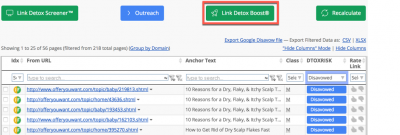
- Press the “Run Link Detox Boost®” Button to start Link Detox Boost
- Read the disclaimer carefully and agree to it. You will be redirected to Link Detox Boost page.
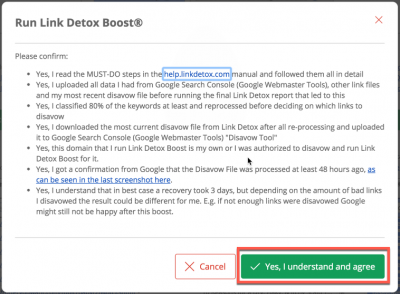
Option 2: Start a Report from the Dashboard
Start a Boost Report from the "Start Report" Dashboard.

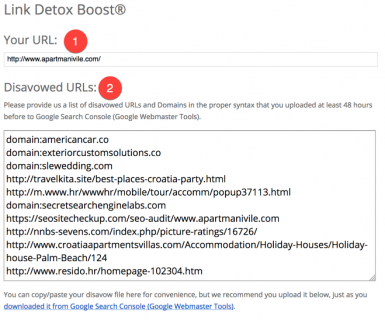
-
Enter your URL
-
Here you have the option to copy and paste directly the disavowed pages or domains into the field
You can either boost pages or domains.
If you want to boost a domain, please use the domain syntax that you already know from DTOX (domain:yourdomain.com)
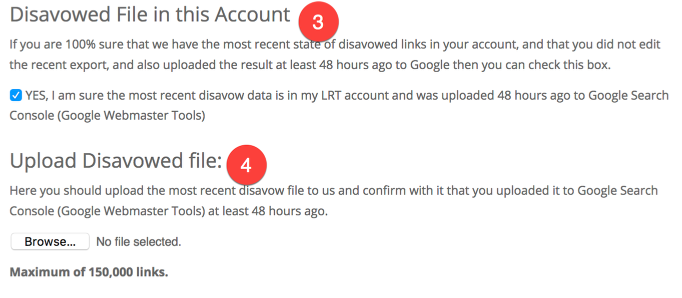
-
If you already have a disavowed file in your LinkResearchTools account (under the project settings), you can check mark this box in order to boost the stored file(s).
-
Here you can upload your own disavowed file
-
Please read the disclaimer carefully. You will need to agree in order to start the report.
-
Press the “Run Link Detox Boost” button and wait until your report has loaded.
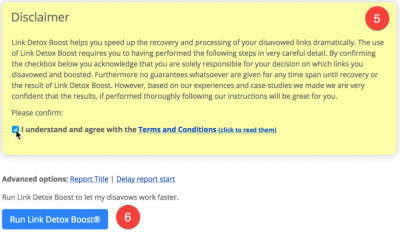
Option 3: Start Link Detox Boost after downloading the disavow file
After you downloaded the disavow file from inside your Link Detox report you can start Link Detox Boost.
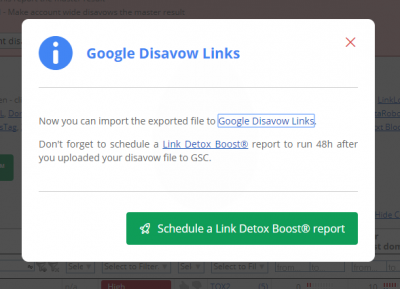
Advanced Options
In the Advanced Options, you can use the following settings for Link Detox Boost:
- Report Title
- Delay Report Start
Delay Report Start
We implemented this feature so you won't have to set calendar entries any longer for starting Link Detox Boost.
When you have uploaded your Disavow File to Google Search Console, you can go ahead directly and start BOOST with a 48-hours-delay. This way, your new Disavow File will be boosted at the right moment for you.
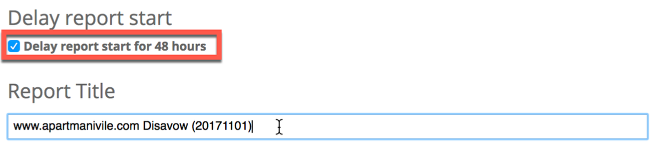
Interpretation of the Results
Report Information
-
The Report Information shows you the basic information about your report.
-
Here you can find the link detail table.
-
With this button, you can start the reprocessing of the last Google crawl date.
Reprocess Last Crawl Date
After the report has finished, the Last Google Crawl Date column will say "Not checked yet (please recalculate)". To update the "Last Google Crawl Date" please click on the Reprocess button above the details table. After you reprocess your Link Detox Boost the last Google Crawl Date will be generated for the URLs that have already been crawled by Google. You will need to continue to reprocess your report to see updated information on the last crawl date.
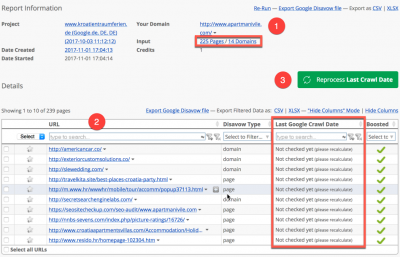
Once the Reprocess Last Crawl Date has finished the results will include a pie chart and table showing the Crawled vs. Boosted links. In the example shown below, all the links were successfully crawled.
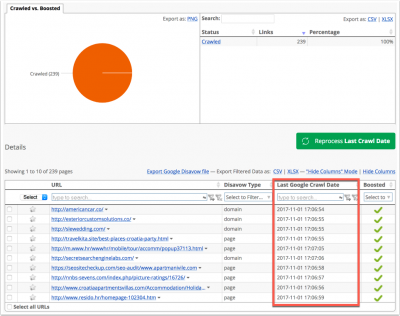
.
Link Detail Table
In the link details table, you can see the date when each page has been crawled by Google the last time, as well as the Boost status. Links “Not crawled yet” this means that the URL has been boosted and now we are waiting for the page to be re-crawled by Google.
You will not be charged any credits for reprocessing the Last Google Crawl Date.