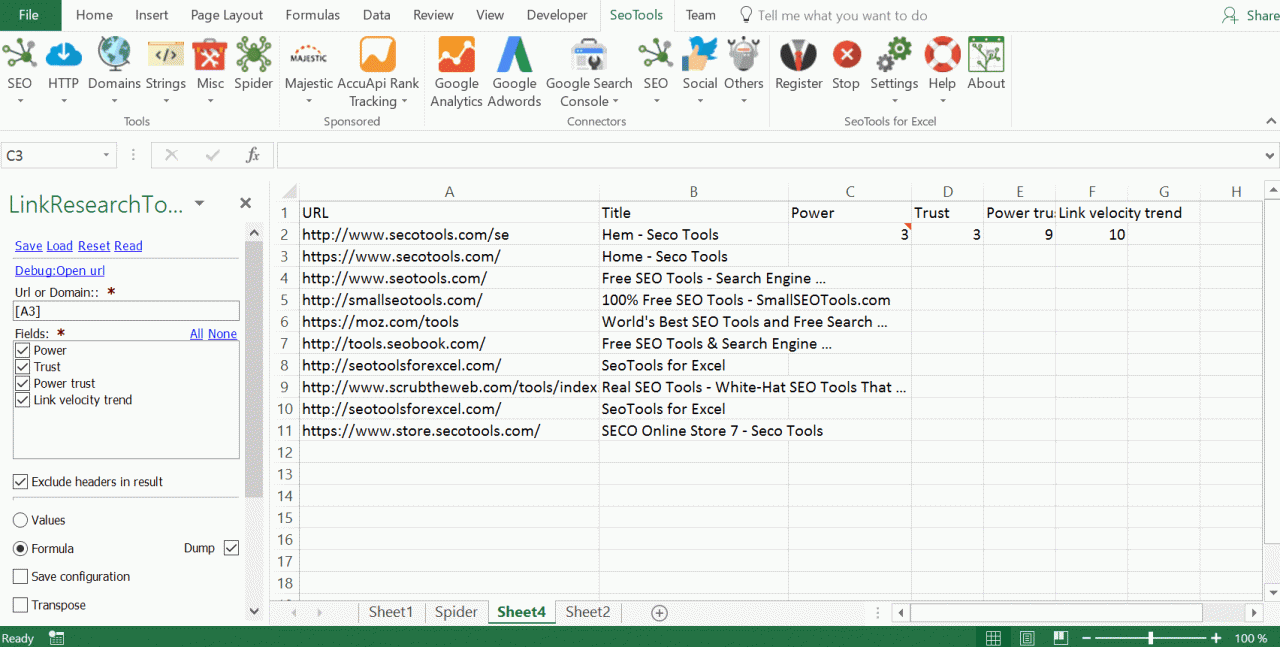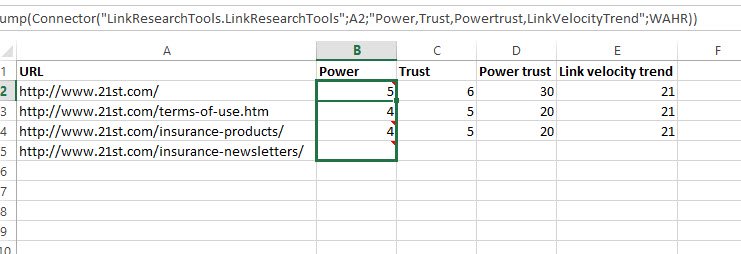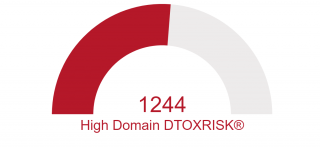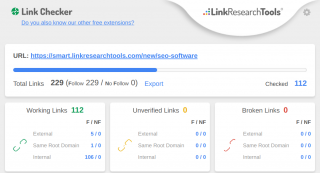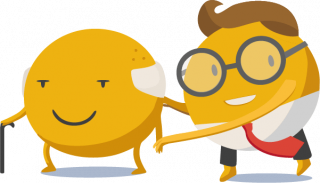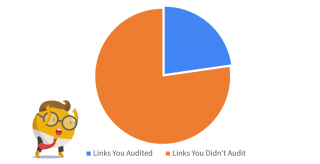SeoTools for Excel with LRT SEO Metrics
Free SEO Metrics
You can use the powerful LinkResearchTools SEO metrics also in SEO Tools for Excel.
The following metrics are available to you for free SeoTools in for Excel:
- LRT Power
- LRT Trust
- LRT Power*Trust
- Link Velocity Trends (LVT)
How to use LRT Data in SeoTools for Excel
It is possible to evaluate your links with our most famous metrics in SeoTools for Excel.
In there you can evaluate the
- LRT Power
- LRT Trust
- LRT Power*Trust for your Domain, Pages.
and
- Link Velocity Trends (LVT)
for the root domain scope.
Getting started
Open your SeoTools for Excel and select LinkResearchTools under “SEO”.
Choose your settings and URLs
- Choose the Domain, Page or Subfolder you want to be analyzed.
- Select the metrics. By Default, all of them will be selected, but you can change it anytime.
- Click on “Insert” to start the report.
Results
Now you just pull down the green box to insert the formula to all your URLs. It might take a second until the data is displayed.
Have you seen enough to make a decision?