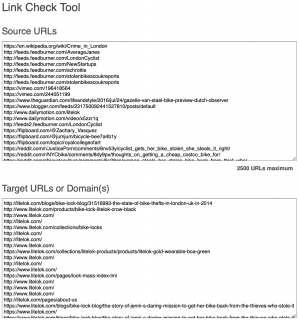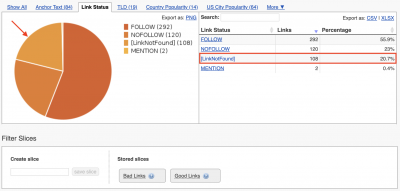Link Check Tool (LCT)

Check Links
Monitor your backlinks and check if they are still active.
The Link Check Tool (LCT) checks a large number of links for quality and validity. The unique fuzzy match allows you to compare a large number of source URLs with one or more target URLs/ domains. Would you prefer the classic version? The Exact Match Mode checks every entered source URL with the corresponding target URL.
Benefits of the Link Check Tool (LCT)
-
Monitoring links that you have bought or traded
The LCT is used for link monitoring. For those who buy or trade links it is very important to know that your links are still active. To make the monitoring as easy as possible, the LCT can be set to run monthly or weekly and the reports can be emailed to you. This way you can easily check the status of your backlinks.
-
Monitoring link builders
Check the results of your link builder. If the team forgot to list the target sites, you can find them by simply entering the domain in the LCT.
-
Evaluating target sites
You have a backlink list and would like to identify corresponding target pages.
-
Checking a link partner
Determine the quality of your link partner's domains.
-
Monitoring domains
Find out whether additional links on certain domains would help you.
Link Check Tool (LCT) Features
This tool delivers every metric on all entered URLs and checks them for validity, link status, and much more. It allows you to see at a glance which links are still active and whether the quality of the link source fulfills your requirements. Based on the delivered metrics, you can reach a conclusion about the quality of your existing links. When the LCT is started as a recurring report, notifications of deleted links or changes in text links are also set.
Starting a Link Check Tool (LCT) Report
Start an LCT Report from the start report dashboard.

-
Enter the links to be checked or use the Excel copy function to add entire link lists.
-
Enter desired target URLs or domain and the tool locates the links itself.
-
You can copy and paste directly from Excel.
The Excel import, improved specifically for the Link Check Tool, gives you link data with all the additional information from your link lists.
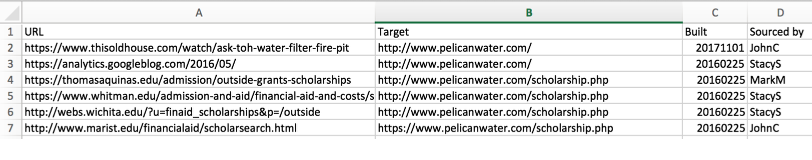
The function is entirely integrated into the LCT report and allows you to analyze the existing links with up to 93 SEO metrics without foregoing existing link data such as Email, prices, date, and the like. This procedure not only allows your Excel files to remain tidy but also to be updated with the desired LinkResearchToosl metrics when exported again. In this example, there are three additional fields in the link list: target, date of creation, and author. These data is also included in your report.
Please note that the data above is virtual.
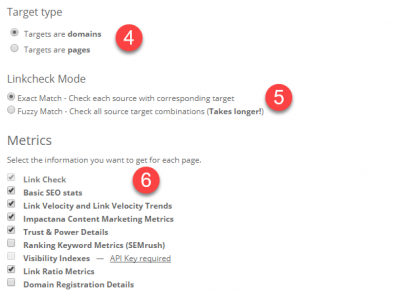

-
Select the corresponding target type. It will be automatically suggested according to what you have entered.
-
If the number of sources and target URLs do not correspond, the tool automatically suggests a so-called fuzzy match. This mode checks all possible source and targets URL combinations, so it takes a bit longer than the classic 1:1 check with which you are familiar from the Link Check Tool. Do not change the suggested Link Check mode; otherwise, not all URLs can be checked, resulting in false “Link not found” results.
-
Choose your desired SEO metrics.
-
Press the “Run Report” button and wait until your report has loaded. This may take a few minutes.
Combine your Link Check Tool reports with the repeating reports and automate your entire link check process. After completion of your report, you will be notified by Email of all links that no longer exist.
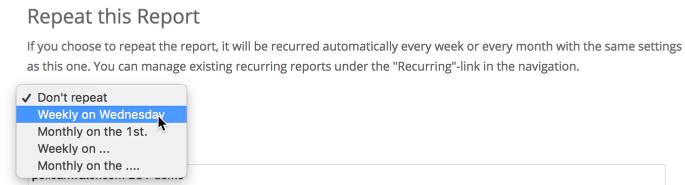
Settings and Functions
Would you like to analyze an entire domain or individual pages? Select the complying target type.
The Link Check mode defines the analysis procedure for the links you have entered:
Exact Match – This mode compares every entered source URL with the corresponding target URL.
Fuzzy Match – This unique mode checks every conceivable combination of target and source URLs.
Please note that selecting Fuzzy Match can lead to long waiting periods since every possible combination of source and target URLs are being checked.
The email function automatically notifies you of the completion of the report and provides you automatically with the links that no longer exist. Repeat your reports every week or every month, and you will no longer need to worry about checking your links.
Advanced Options
In the advanced options, you can use the following settings for the LCT:
- Repeat Report
Interpretation of the Results
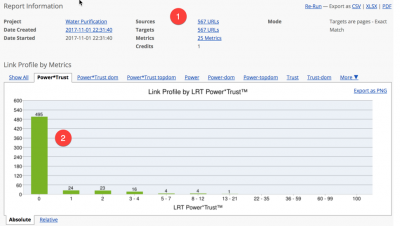
-
The Report Information shows you the basic information about your report.
-
The histogram compares the entered URLs with the checked URLs in accordance with the chosen metric. You can switch between the tabs. Each tab displays a different metric.
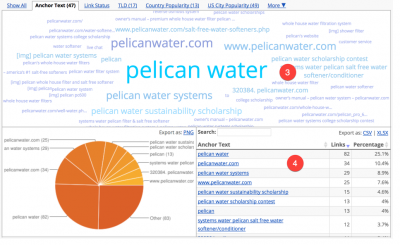
-
The keyword cloud shows you the strongest keywords. The anchor texts can be sorted according to various metrics (number, Power*Trust, Power, and Trust) in the Anchor Text Overview.
-
The hybrid charts also show the keyword distribution in absolute and relative numbers.
The link detail table can be filtered according to your requirements and delivers all data taken from Excel and all selected metrics from LinkResearchTools. Expand your existing link lists and all the additional information for Link Research Tool data that are updated every day. All reports can be exported as CSV/ XLS or PDF as usual.