 LRT Documentation
LRT Documentation- 04 Backlink Audit & Penalty Recovery
- Link Detox Boost (BOOST)
- Link Detox Boost Steps
- Explanation of Report Sections
Explanation of Report Sections
Report Header
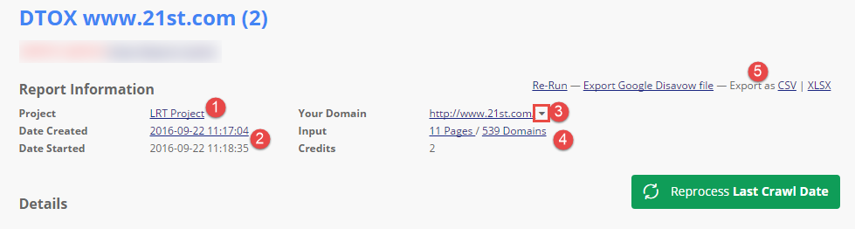
In the Report Information you can find a lot of useful information about the report:
- The Project the report belongs to
- The date the report was created and the date the report was started. You can also see the date the report was last reprocessed.
- Your analyzed domain. To get more context actions for this domain, click the dropdown next to the domain
- How man pages you have uploaded to the report
- Here you can also Re-run the report. This means that the report will be started again with the same setting. Please note that a re-run of a report costs credits. You can also export your results as .CSV and .XLSX
Link Details Table
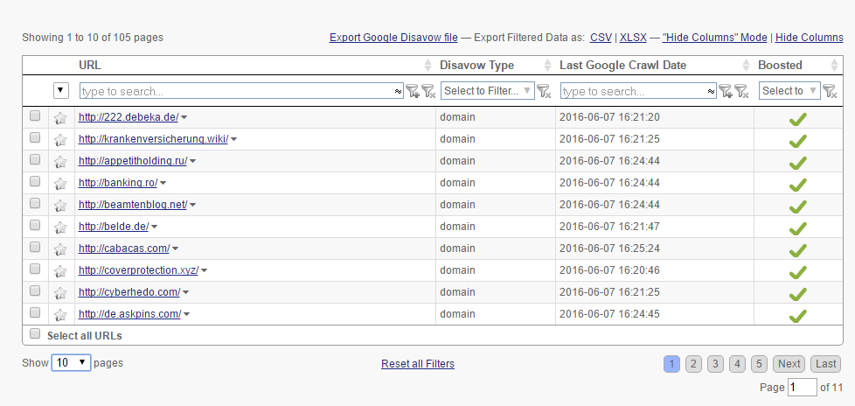
In the link details table you can see the date when each page has been crawled by Google the last time, as well as the Boost status. Right after you have started your Link Detox Boost you will notice that the “Last Google Crawl Date” will be marked as “Not checked yet (please reprocess)” this means that the URL has been boosted and now we are waiting for the page to be re-crawled by Google.
Moreover, on the side of each found link in the detail table, a dropdown appears next to the link for more context actions. By simply clicking on the side of the link, quick details such as LRT Power*Trust, LVT, Number of Backlinks, DomPop will be displayed on the Context Menu for Page, Domain or Root Domain of the relevant link.
Here is what you can see in the Context Menu for Page, Domain or Root Domain for every link shown in the Details table of your report.
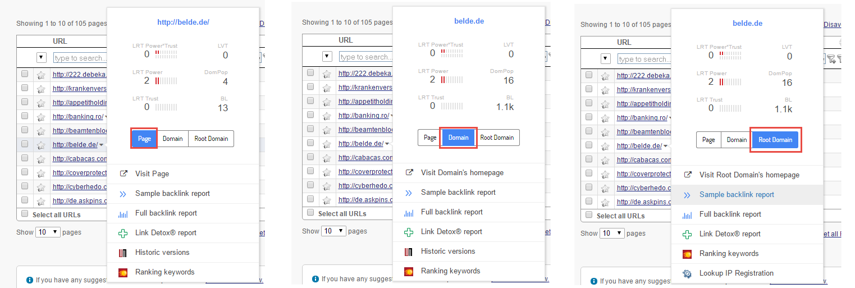
Reprocess Last Google Crawl Date
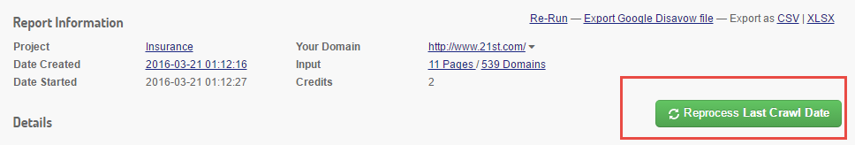
In order to update the "Last Google Crawl Date" section please click on the Reprocess button above the details table. After you reprocess your Link Detox Boost you will notice that the last Google Crawl Date will be generated for the URLs that have already been crawled by Google.
You will need to continue to reprocess your report to see updated information on the last crawl date.
You will not be charged any additional credits for reprocessing.