 LRT Documentation
LRT Documentation- 02 Concepts
- SEO Metrics
- LRT Classic Metric Packages
- Link Check Metrics
Link Check Metrics
By selecting the Link Check Metrics every link will be recrawled. This is available in all "Detail Modes".
When enabled, this means
- it is verified if the link still exists
- many additional metrics are extracted or computed (link anchor text, link location on the page like footer or sidebar, and many more)
- historical changes are stored in the Link Redirect Trace
- the processing takes longer than in "Sample Mode"
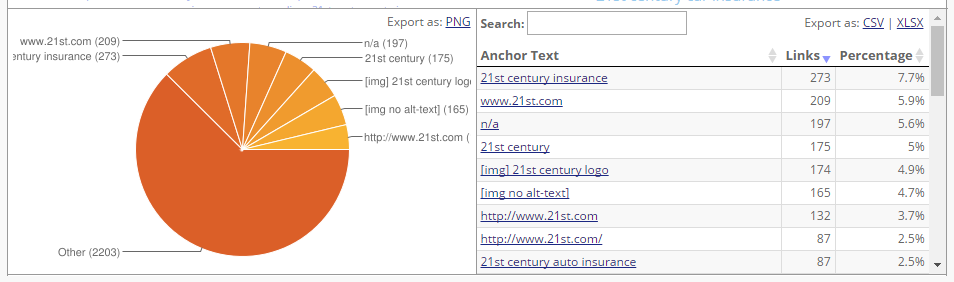
| Metric | Description |
|---|---|
| Link Status | Determines the status of a link (Follow, NoFollow, Mention, Redirect, Unverified). |
| Linktext | AKA anchor text. The anchor text is a visible, clickable text in a link. It is also called anchor text. With the link text distribution of the backlink profile of your top competitors, you can learn more about the optimal distribution for your niche. |
| LinkType | Determines the type of a link (Text, Image, Mention, Redirect, Canonical, Frame etc.) |
| LinkPos | Determines the link position with the total number of links of the page in the source code, e.g. the found link is 4/ 100, i.e. the link is the 4th link of the page out of a total of 100 links. |
| LinkPosPct | Determines the relative link position with the total number of links of a page. The value is expressed in percentage, e.g. a link with LinkPosPct 90% can more likely be found at the end. In this way, you can quickly see, whether your links are placed rather at the beginning or the end of the source code. |
| LinkLoc | Determines the position of a link (Header, Footer, Content, Comment, Link List, Widget and much more). In this way, you can find out how many links are placed in the footer, in link lists, and the like, without launching the particular link manually. For example, a link in "paragraph" is a link in a separate paragraph. A link in content is a link to a part of a text block, typically a blog post. And so on. |