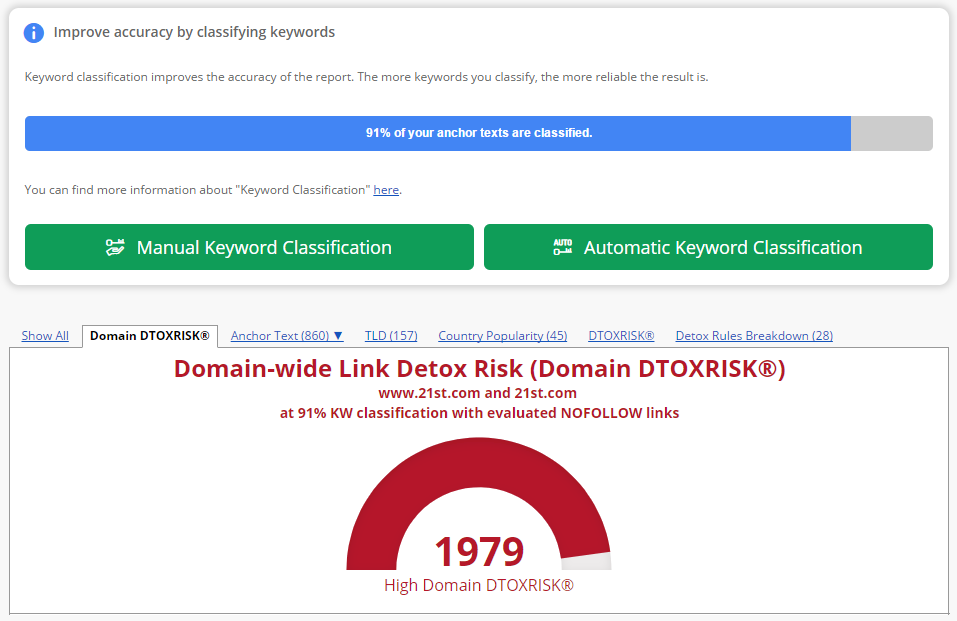Classify Keywords
Classify at least 80% of your Keywords
Before you start further analyzing your DTOX report, you have to classify at least 80 % of your Keywords. This is to enable four rules (SUSP28, SUSP29, SUSP30, SUSP31) in Link Detox and to receive a correct calculated Link Detox Risk (Domain DTOXRISK).
This step is required to get a correct Domain DTOXRISK. So, don't ignore this Warning!
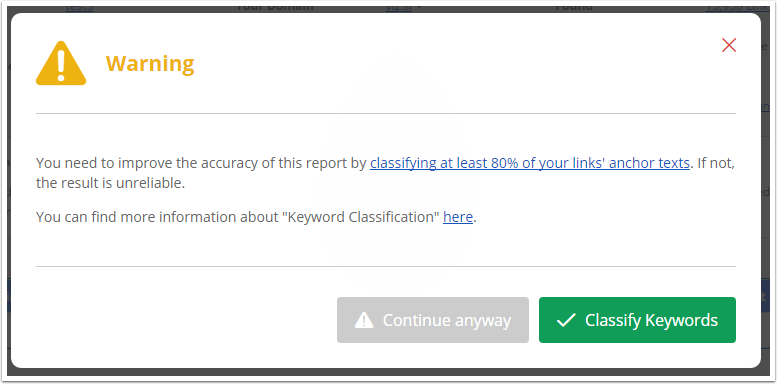
For the right DTOXRISK we need to know, which keyword class it belongs to:
- Money Keyword
- Brand Keyword
- Compound Keyword
- Other Keyword.
Manual Keyword Classification (LRT Smart)
in "Classifying Keywords in LRT Smart" you will find the tutorial and this video.
Manual Keyword Classification (LRT Classic)
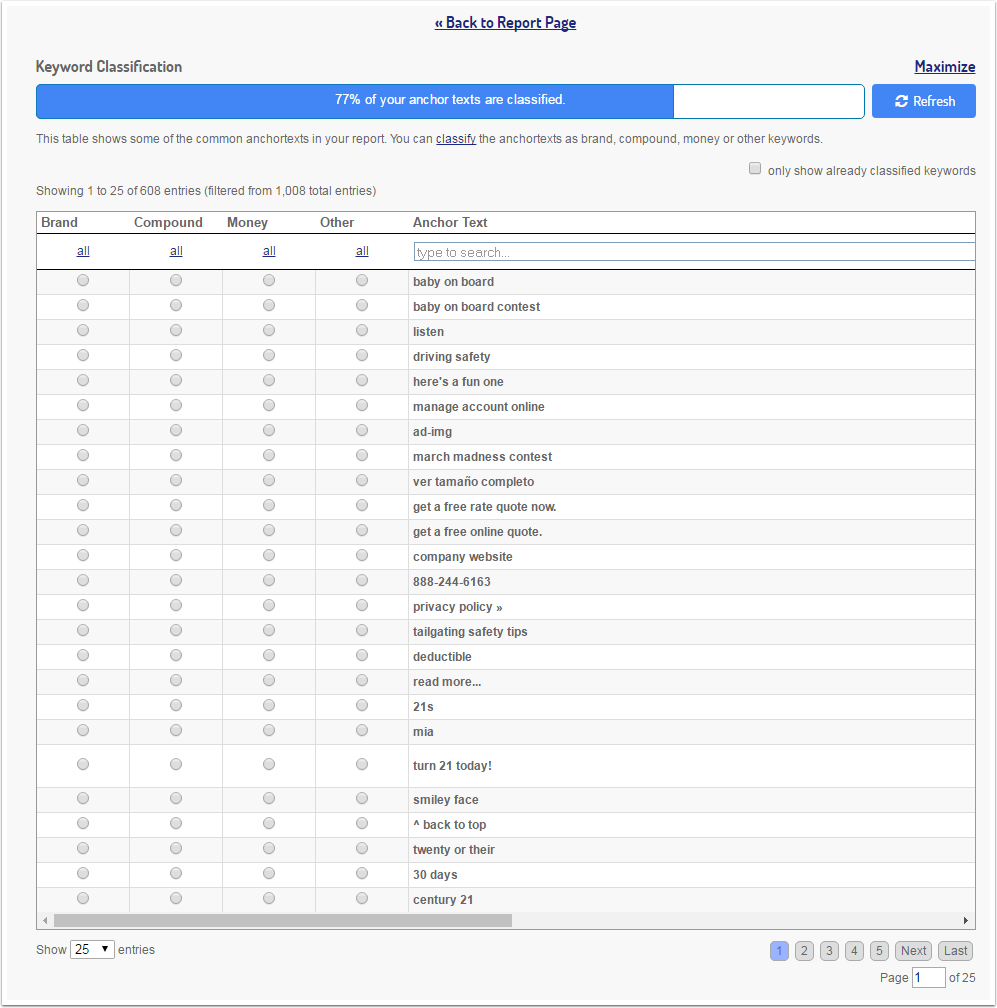
Review already classified keywords
Are your keywords classified correctly? If there are mistakes, they can be easily fixed. Enter the most important keywords into the field “Anchor text” or enter your domain and review the classified keywords. To see your already classified keywords make sure that the box “only show already classified keywords” is ticked.
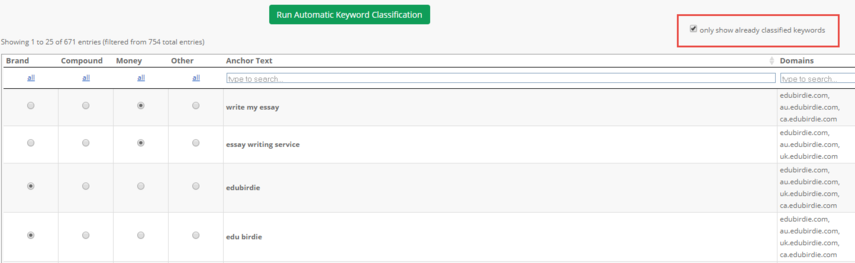
After classifying more keywords you will be prompted to "Recalculate", which you should do.
Link Detox® (DTOX) will now take into account your classification and update the DTOXRISK for your links.
Pattern-based Automatic Keyword Classification
You can either set up the Automatic Keyword Classification right when you start a new Link Detox (DTOX) report or you can add all the domains that you would like to automatically analyze keywords for in your LRT Account “Settings”
Setting up the Automatic Keyword Classification for any domain in the account “Settings”
a. Go to "Settings"
b. Click on the button “Auto Keyword classification settings”
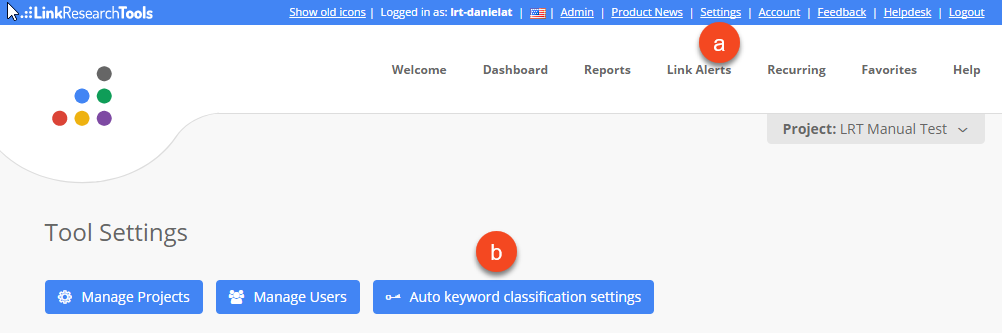
c. Add the domain you need to classify keywords for.
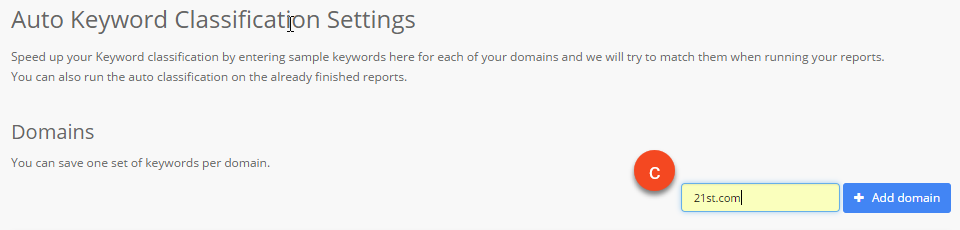
d. Enter all the brand keywords you can think of for that domain. You can include URLs, the name of the owner and different variations of the brand name.
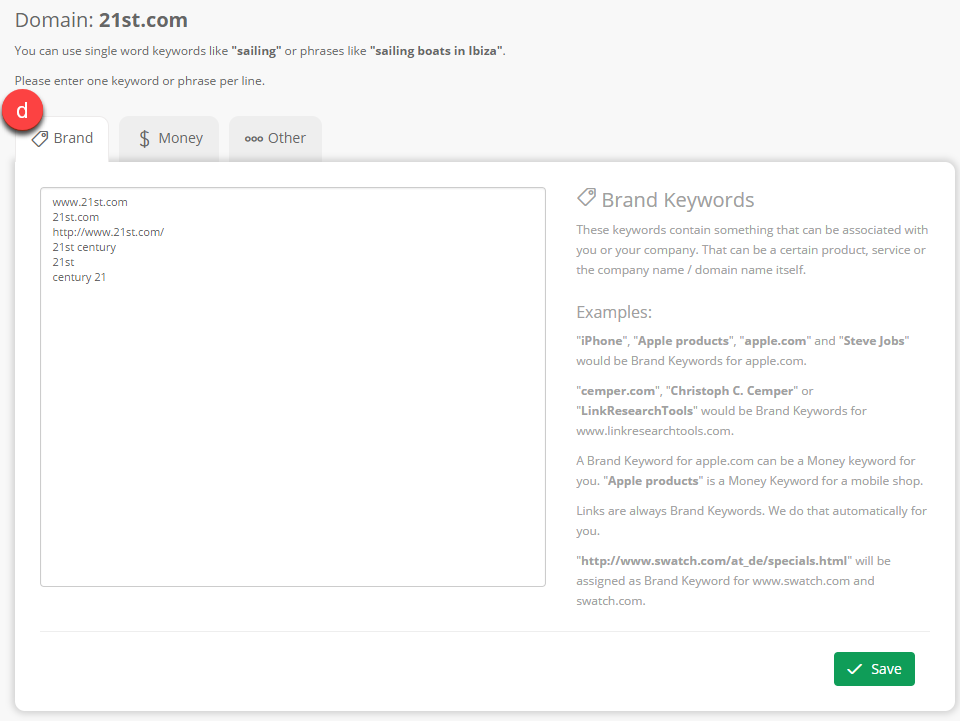
e. Enter all the money keywords you can think of. These are the keywords that you want to rank for. For example, 21st.com is an insurance company. Insurance, auto insurance, life insurance, etc. are money keywords for the 21st.com domain.
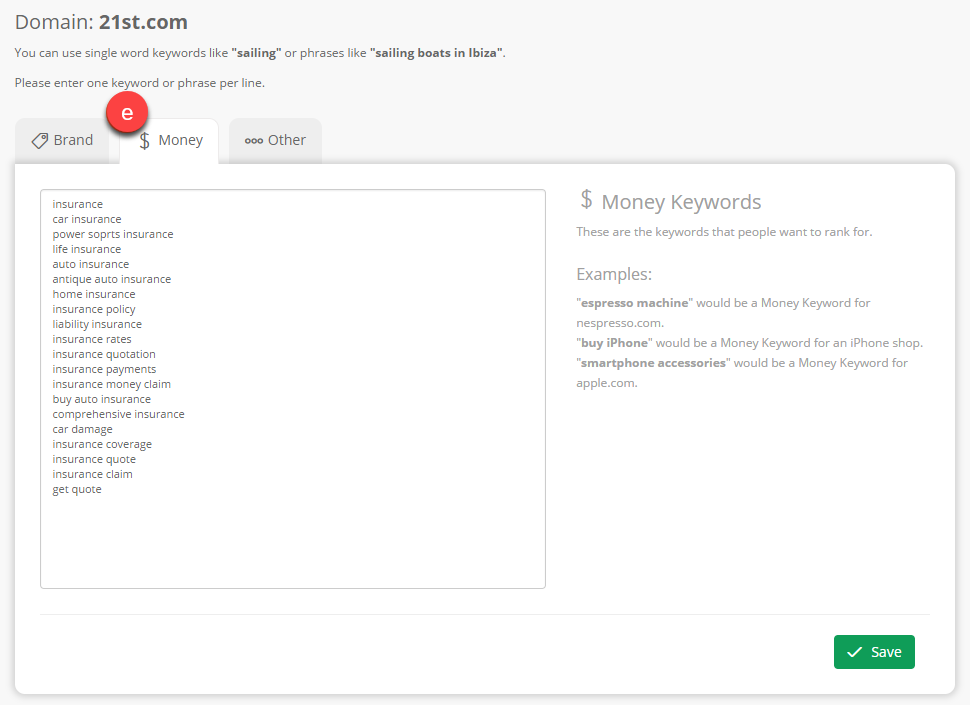
f. Put together a list of the other keywords that don’t belong in the money or brand category and have no association with you or your company.
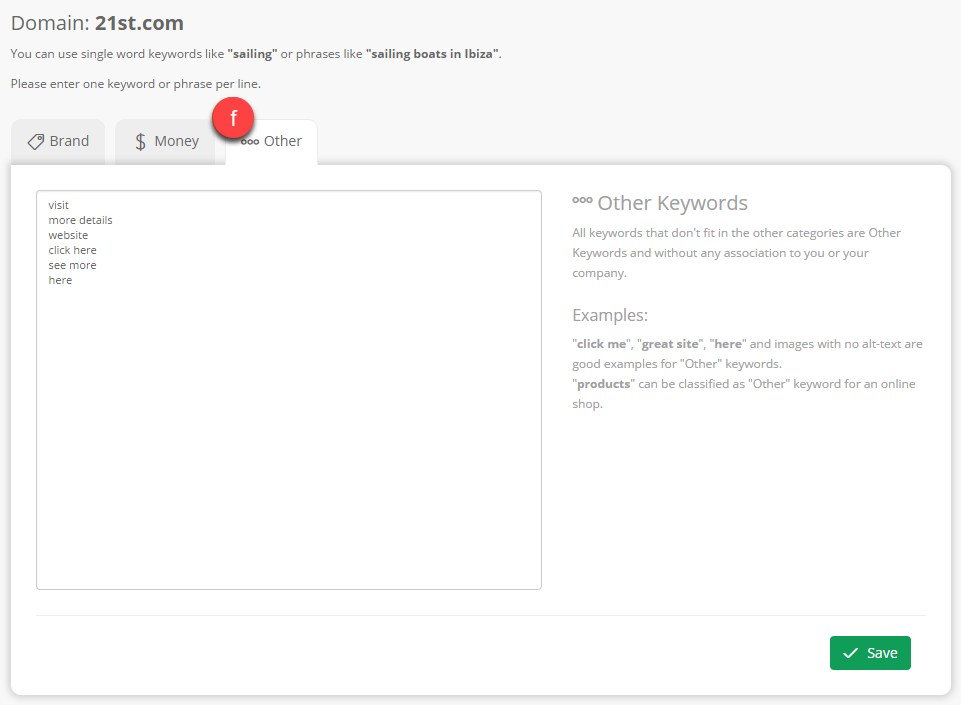
You only need to do this once for each domain and the time you put into it is worth it. You get accurate DTOXRISK data in exchange, and therefore you can do a much better link audit job.
Setting up the Automatic Keyword Classification when you start a Link Detox (DTOX) report
Go to your LinkResearchTools Dashboard and start a new Link Detox (DTOX) report and do the following:
a. Type in your domain and then click on the “Set up Automatic Keyword Classification” button.
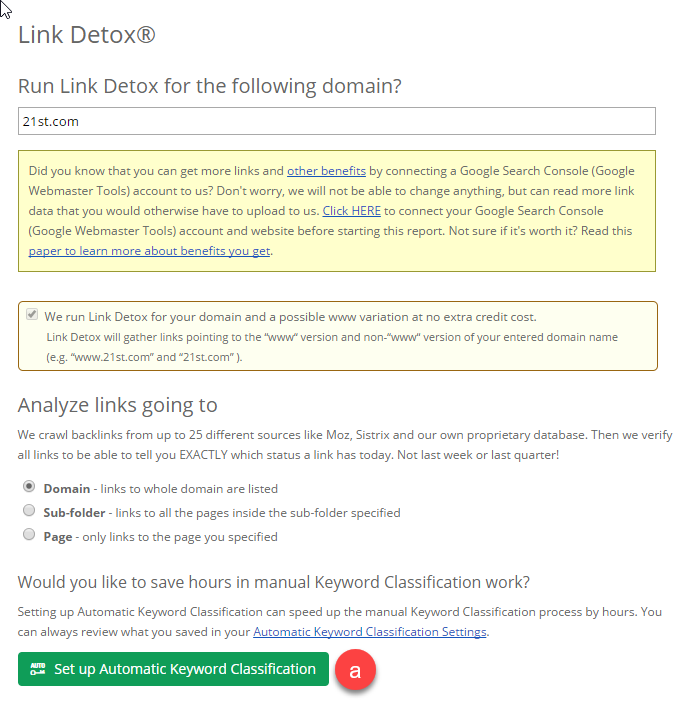
b. Enter your Automatic classification settings, following the same rules as above.
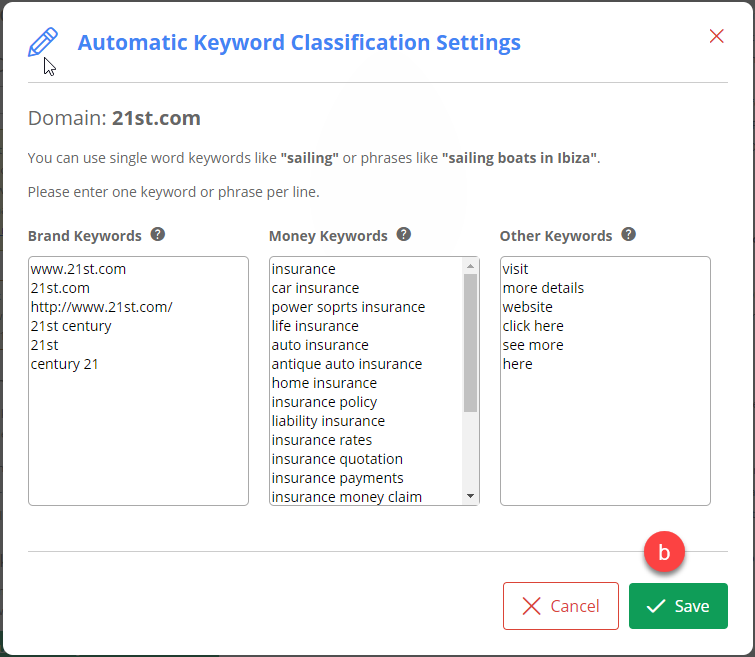
Running the Automatic Keyword Classification inside a report
When you open an old report or a report that doesn’t have at least 80% of the keywords already classified, you will see a notification, asking you to either do a Manual Keyword Classification or start an Automatic Keyword Classification.
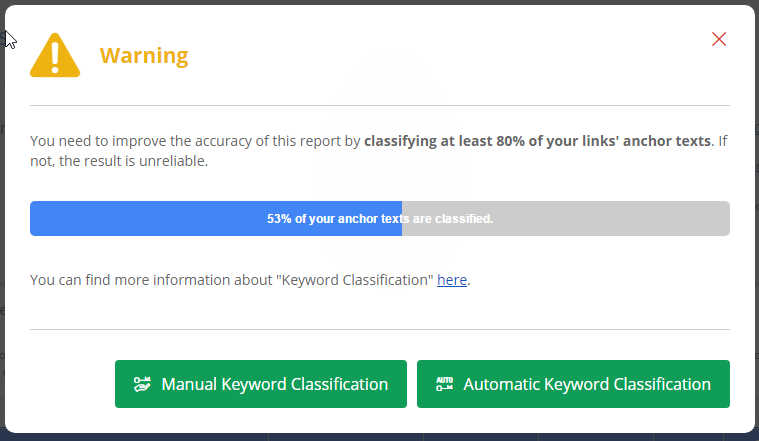
Click on the “Automatic Keyword Classification” button, check your keyword lists again, and then click “Save and start”. This will take you to the keyword classification table and it will automatically start classifying your keywords, based on the rules you defined in the settings.
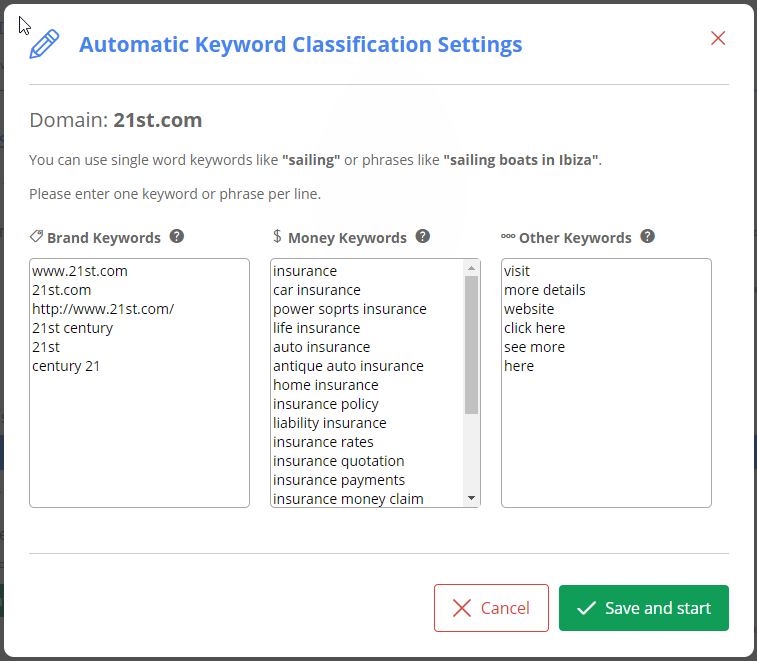
When you’re inside the Keyword Classification view in Link Detox, click on “Run Auto Keyword Classification.” This will apply the rules you defined before to your existing anchor texts.
It will only take a minute or so and you will see what percentage of keywords we managed to classify, based on the Brand, Money and Other keywords that you introduced for your domain in the previous steps.
Make sure that when the Auto Keyword Classification is completed you have more than 80% of your keywords marked as classified. If it’s less, you can check the anchor texts by count and either add more rules (brand, money, and other keywords) to the “Auto Keyword Classification” or classify more links manually. We recommend using the Automatic Keyword Classification. This will save you time in the future as well.
Have a quick look at the automatically classified anchor texts
Make sure that you are happy with the results of the keyword classification. Maybe you added a money keyword in the Brand field by mistake. No problem, you can always go back and change the classification in the keyword classification table.
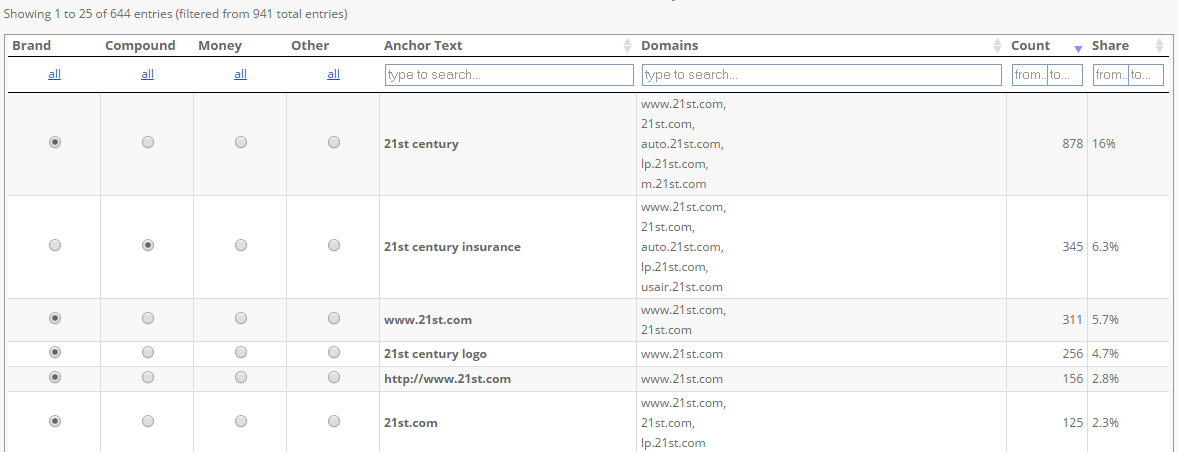
Recalculate DTOXRISK to see the correct score
Getting keyword classification right is very important to get the correct DTOXRISK calculation for your backlinks.
You need the DTOXRISK score to be as precise as possible so that you don’t end up disavowing good links or not disavowing the ones that could be dangerous for your backlink profile.
It’s especially important that after you do the keyword classification, you click on the “Recalculate DTOXRISK” button that you see inside your report instead of the DTOXRISK score.
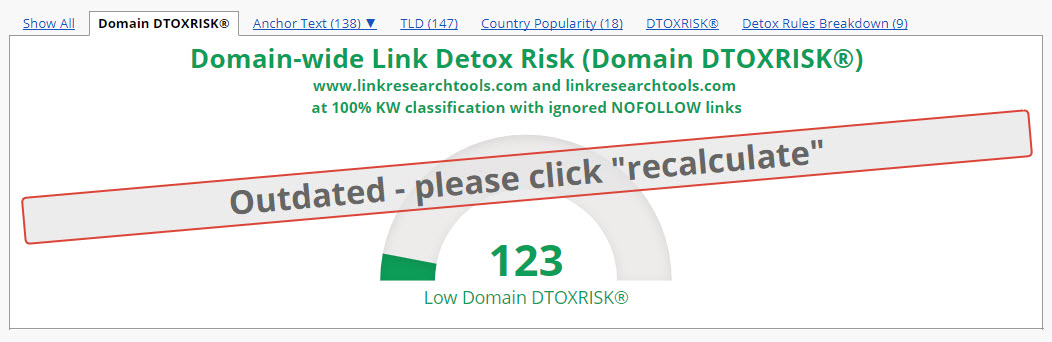
You should never start doing the link audit work if you don’t classify at least 80% of your keywords and then Recalculate the DTOXRISK.
Recalculation does not cost you any additional Link Crawl Budget.