How to Use Footprints to Find the Best Link Building Opportunities
Using Link Building Footprints in LRT
Finding good links is not getting any easier. Long gone are the days when you could write a load of articles and post them in article directories and enjoy the benefits of the backlinks. The same goes for all the Web 2.0 properties that got so heavily abused in the past. So what is left, is link building dead? No, of course it isn’t. It’s just that Google wants you to play fairly and not buy or trade links in order to manipulate their search results. Read on and learn:
- How you can combine complex Google search queries to create footprints
- How the SERP Tool helps you identify the best link opportunities
- The results I achieved demonstrated on practical examples
- More examples of meaningful footprints that you would want to use yourself
Building real links
Finding good links is not getting any easier.
Long gone are the days when you could write a load of articles and post them in article directories and enjoy the benefits of the backlinks.
The same goes for all the Web 2.0 properties that got so heavily abused in the past.
So what is left, is link building dead? No, of course it isn't.
It's just that Google wants you to play fairly and not buy or trade links in order to manipulate their search results.
Building links with the intention of manipulating Google search engine results is a violation of Google Guidelines and should not be done.
Paid links that are DoFollow can easily trip the dreaded Google Penguin filter and ruin your rankings overnight.
Google states here the following example of link schemes which can negatively impact a site's ranking in search results: "Buying or selling links that pass PageRank.
This includes exchanging money for links, or posts that contain links; exchanging goods or services for links; or sending someone a “free” product in exchange for them writing about it and including a link". In the same article Google also states: "Note that PPC (pay-per-click) advertising links that don’t pass PageRank to the buyer of the ad do not violate our guidelines."
An example of an ad placement of the latter kind is one that I purchased for £109, which is for 12 months.
It has a NoFollow link to a lead generation site that belongs to me.
In the first 5 days it has earned me a straight profit of £19 from 245 visitors.
This means that over a year it will probably earn about £1,387.
In fact the niche is very summer based and it is now February, so I would estimate earnings from that ad to be more like £2000 over a full year.
The link is NoFollow and does not violate Google's Guidelines. The extra traffic has caused more engagement on my site and lowered the bounce rate. A nice upshot of this is that I am now ranking for many more keyphrases in Google's Top 20, giving me more overall traffic.
Is that the sort of ROI that would appeal to you? I thought so. Acquiring a high traffic link from an on topic site is very worthwhile.
What are footprints?
Footprints are certain strings of text, or to be more precise, HTML code that appear on multiple websites. One of the most common ones is "Proudly powered by WordPress" so if you Google this exact phrase and then combine it with a keyword, you will get all the results that have your keyword in.
To get a more refined list you could Google something like
"Proudly powered by WordPress" intitle:camping
Which gives a result like: 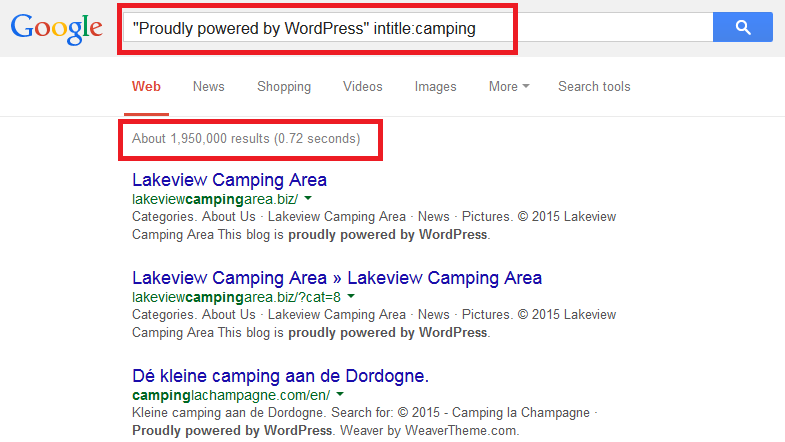
So here we have nearly two million Wordpress blogs which have the word 'camping' in the title.
You can get much cleverer than this though.
For example, using this footprint; camping "Allowed HTML tags:" you will get a list of results related to camping where comments are allowed and you can use HTML in your comment.
This is where you can begin to engage with your audience.
There is nothing new about using footprints for activities such as blog commenting.
There were, and still are, plenty of applications that automatically spam the web, dropping random comments like, "Hey man, I really love the way you write, I've bookmarked your site".
By doing this in the 1000s or even 10,000s and more, Black Hat SEOs could make sites rank. This is now a very dangerous practice and can put your site's rankings at risk from Google Penalties. What we need to do is find the very best places where we can get our links and ads to get real traffic.
What does the SERP Tool do?
The SERP Research Tool helps you to find new link opportunities, by finding the best places to engage with your audience. SERP allows you to perform 20 queries at the same time. It combines, de-duplicates and produces a table where you can see how the results rank in Google. As usual you can choose how you display the results by using the filters. From here we can get a very good idea of the quality of the domains where we can begin to engage.
Using the SERP Tool with footprints
For this example we will stay with the camping niche using the main keyword, "motorhomes for sale", we are going to concentrate on the UK and sites that are written in English. We are going to try and find places where we may be able to get an ad placement that does not violate Google Guidelines. We are also going to find some other other places that are talking about our keyword, but we are not engaging with at the moment.
We will use the minus '-' operator to exclude our brand from the complex search.
These are two footprints we will be using:
keyword "advertise with us" OR "advertise here" OR "your ad here" OR "your advertisement here"
keyword review -"your brand" OR -"yourdomain.com"
The SERP Tool can input 20 queries, so we are going to swap the word 'keyword' for 10 keywords:
"motorhomes for sale", "motorhome for sale", "used motorhomes for sale","motorhomes for sale uk","private motorhomes for sale","hymer motorhomes for sale","motorhomes for sale ebay","motorhome for sale uk", "cheap motorhomes for sale" and "ebay motorhomes for sale".
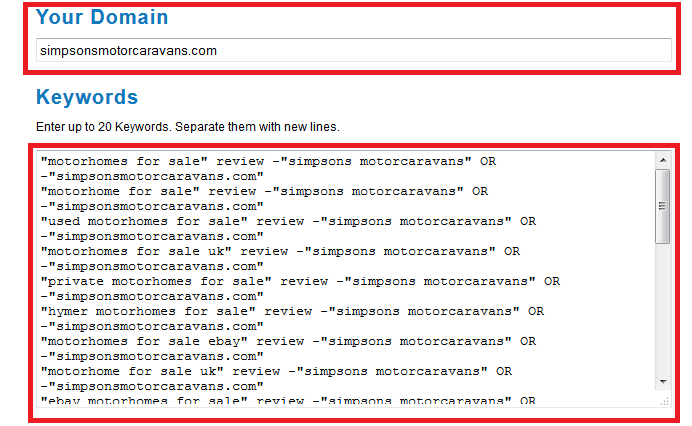
You will need to enter your own domain too, because the SERP Tool will check to see if you have an existing link on the domains that it finds. For the purpose of demonstration, I have chosen a random domain that is ranking on the third page of Google results for our top keyword. There are a few other settings you can set in the SERP Tool, such as how recent the results are. In this case I just want to see as many results as possible, so I'll search for all results from any time.
It is also important to select which search engine you are going to use, in this case I am using Google UK with the results in English: 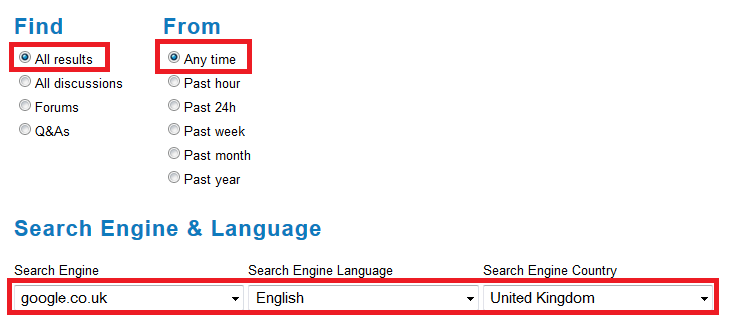
The SERP Tool gives you the option to include some other optional metrics in the results. Most people have their favorite metrics that they always like to see. My chosen metrics are here:
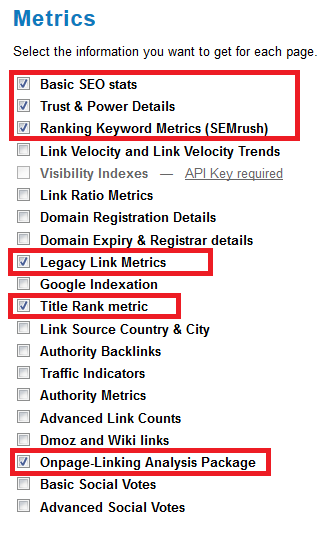
Onpage-Linking Analysis Package: The main metric I am looking at here is the ExtL metric, which is the number of external links that the page has. It would be a rare circumstance when I would want my link on a page that has hundreds of outgoing links already, so I will need an easy way of filtering these out in the results.
The results
The SERP Tool results are extremely comprehensive. If you want to save a ton of time and just see the best results straightaway, there are two pre-made filter slices; Good Links and Bad Links.
The criteria the Good Links filter slice uses are;
- Number of backlinks to page (BL) > 5
- LRT Power™ (Power) > 4
- LRT Trust™ (Trust) > 4
- LRT Power*Trust™ (Power*Trust) > 30
- LRT Power*Trust™ Domain (Power*Trust dom) > 30
- LRT Power*Trust™ Topdomain (Power*Trust topdom) > 30
- LRT Power*Trust™ (Power*Trust) ≠ 0
- LRT Power*Trust™ Domain (Power*Trust dom) ≠ 0
- LRT Power*Trust™ Topdomain (Power*Trust topdom) ≠ 0
These are rather strict criteria and for our camping example the Good Links Filter Slice gives just 32 results.
Nevertheless let's examine two of the results in more detail.
Practical Motorhome
Practical Motorhome is a UK magazine that was launched in 2001. The website complements the offline magazine with articles, reviews and a forum. From within the SERP report you can conveniently dig deeper by clicking the + symbol next to the result.
This then reveals the extra dashboard where you can launch other tools:
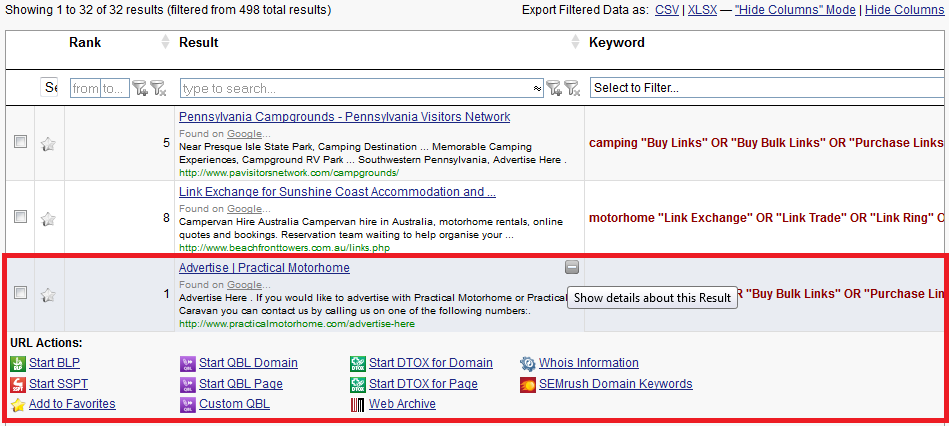
In this case the SERP Tool has found the 'Advertise Here' page on Practical Motorhome, which isn't necessarily where our ad placement will be so we might want to run a QBL for the domain, rather than the page:

Practical Motorhome have impressive domain statistics. I have no doubt that advertising here would be quite expensive, but this is a strong, UK based, relevant site with plenty of traffic. We can see more about this by clicking the SEMrush Domain Keywords link:
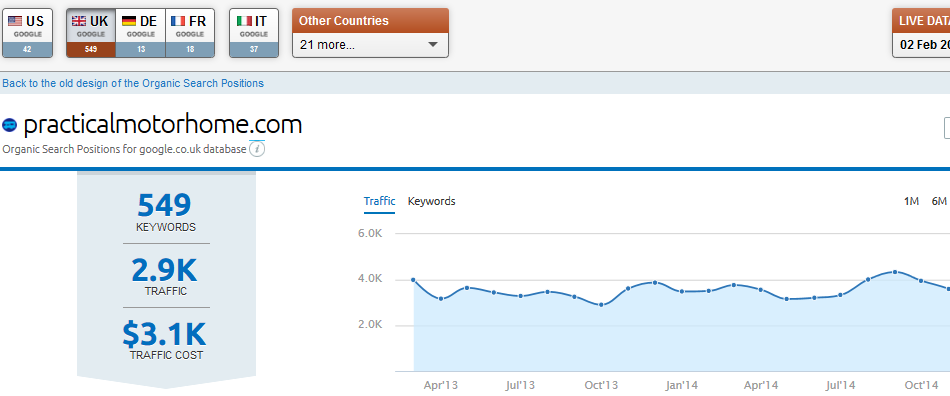
I think that for a site about camping a link here would be very worthwhile. You could either go by the obvious route of paying for an ad on their site or you could get involved with the forum and see what possibilities that may offer. If you were to consider paying for an ad, please make sure that it adheres to Google Webmaster Guidelines.
Preloved
Preloved.co.uk is a well established UK site for buying and selling second hand items. It has many categories which includes one for campervans and motorhomes. The site is monetized mainly by Google DoubleClick and Google Adsense and there is a page about banner advertising. There is also a community section and a blog. I think there is a lot of opportunity for getting a link at Preloved. The QBL domain statistics look very good indeed:

If you are in this kind of niche it would be well worth trying to get a link from Preloved. The SEMRush traffic report shows superb traffic with no sign of any penalties at all:
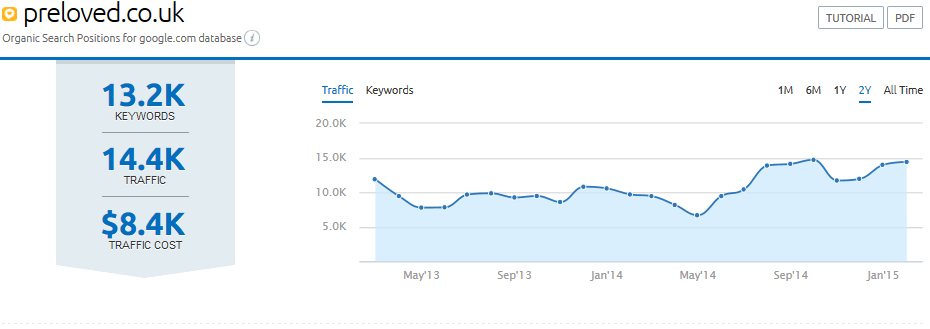
The two examples I have shown here are sites that have lots of traffic and strong domains. This may not always be the case though as sometimes a site may have suffered a Google Penalty because of a high Domain Link Detox Risk. In this case you would not want to get a link there. If you are unsure about the Link Detox Risk of any link sources you can launch a Link Detox for the domain or the page from the dashboard in the SERP Tool.
An alternative approach to checking the Link Detox Risk of potential links
We can't always rely on the basic SEO stats when judging the quality of a link opportunity. We really need to check that the link will have a Low Link Audit Priority. At the same time if we only look at the Good Links Filter Slice in the SERP Tool, we may miss some opportunities from sites with a low Link Detox Risk that don't quite fit the criteria for the Good Links Filter Slice.
I will cover this in more detail in a future post, but here are the steps:
- Create multiple SERP reports for multiple keywords and multiple footprints, so that there are about 10,000 results in total
- Export all reports as CSV files
- Edit each CSV file with Excel, so that there is just one column in the correct format for Link Detox custom backlink files
- Perform a Link Opportunity Audit using Link Detox in the 'What If' mode
- Create a Filter Slice showing Simulated=Yes and Link Audit Priority=Low
- Look at the results for excellent link building opportunities.
When you find a really good link opportunity, I would still recommend running a Link Detox on that site to make sure that it is as a good as you think, especially if you are paying money for it.
More Footprints to use with the SERP Tool
The possibilities are endless and you will discover more footprints and develop your own as you use this technique. To get you started here are few ideas that you can use or adapt, use these at your own risk and do not build links carelessly, just because you can:
Guest Blogging
keyword "guest blogger" OR "guest post" OR "guest article" OR "Add Guest Post" OR "Submit Guest Post" OR "Submit a Guest Article" OR "Guest Post Guidelines"
keyword "become a contributor" OR "contribute to this site" OR "Add Content"
keyword "write for us" OR "write for me"" OR "submit your writing" OR "submit article"
keyword "inurl:category/guest"
Blog Commenting
keyword "Enter YourName@YourKeywords"
keyword "inurl:"option=com_zoo"
keyword "This blog uses premium CommentLuv" -"The version of CommentLuv on this site is no longer supported."
keyword "Allowed HTML tags:"
keyword "Notify me of follow-up comments?" "Submit the word you see below"
Forums and Message Boards
keyword "Powered by PHPbb"
keyword "Powered by vBulletin"
keyword "Powered by SMF"
keyword "powered by Simple Machines"
keyword "powered by punBB"
keyword "powered by expressionengine"
keyword "Powered by BlogEngine.NET" inurl:blog "post a comment" -"comments closed"
Sponsors and Donations
keyword inurl:sponsors AND link
keyword "sponsorship"
keyword "benefactors"
keyword "sponsor charity"
keyword "donations"
Wikis
keyword "inurl:wiki/index.php?title=" OR "inurl:mediawiki/index.php" OR "allinurl:http://mediawiki."
keyword "This article is outdated"
Conclusion
The idea of posting links in forums, blog comments, wikis etc might sound like a risky business in this post-Google Penguin World.
The idea of buying ad placements might also ring alarm bells too.
The key to SEO today is regular monitoring of your backlinks and acquiring quality links by finding the best and most relevant link sources.
The SERP Tool helps you to do this easily and quickly.
The Link Simulator lets you decide, if the risk is acceptable.
Happy Link Prospecting and Link Building!
