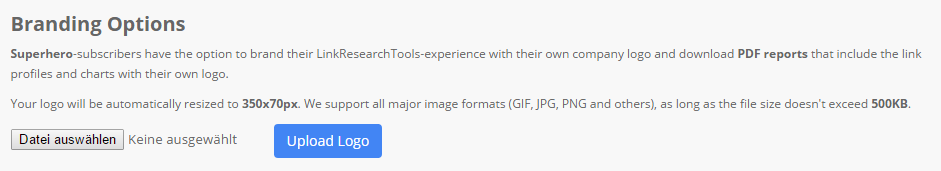LRT Documentation
LRT Documentation- 03 Discover LRT
- 4 Project Setup Classic
- Project Settings & Branding Options
Project Settings & Branding Options
In order to maintain an overview over your projects, you should set up projects. You can do that in your report summary page.
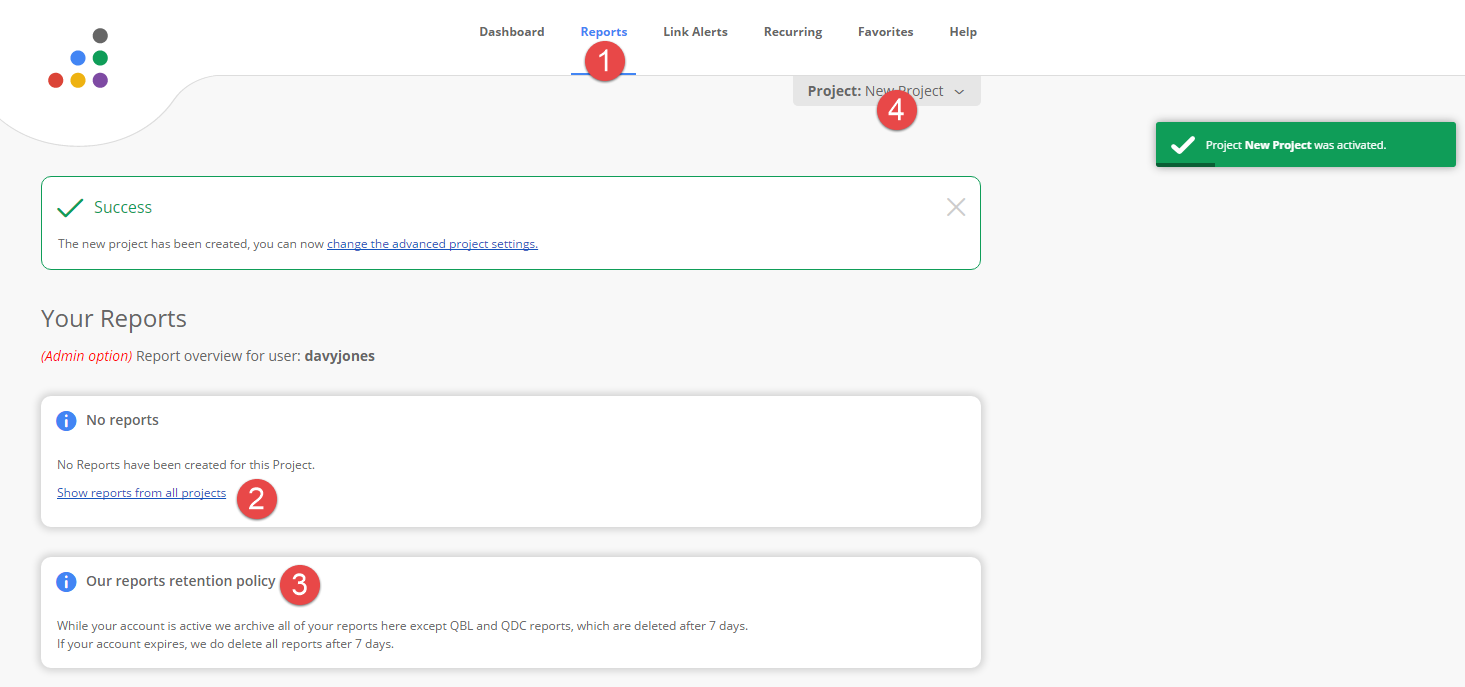
You can set up as many projects as you please. There are no limitations.
- Click on your report summary in order to show all created reports and get to the summary page.
- Once you have created a project, you can define the specific parameters as default search engines, default corrections and the like. More about this is explained in the next section.
- Please note our reports retention policy regarding the maintenance of QDC and QBL reports.
- Alternatively, you can manage and create your projects using the quick start bar. To do so, just click on a project. A blue window will open:
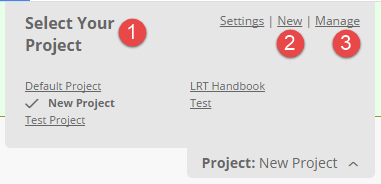
- The small wheel next to the name of the project, resp. the menu item “Settings”, takes you to the project menu.
- Using the menu item “News” you can create a new project.
- Using the menu item „Managing” an overview of all of your projects is displayed.
Determine Project Specific Settings
You can determine general and specific settings for every project, that are only applicable to the current project or, alternatively, you define these settings as “global” at the end of the input form in order to use them automatically for new created projects.
Global Settings
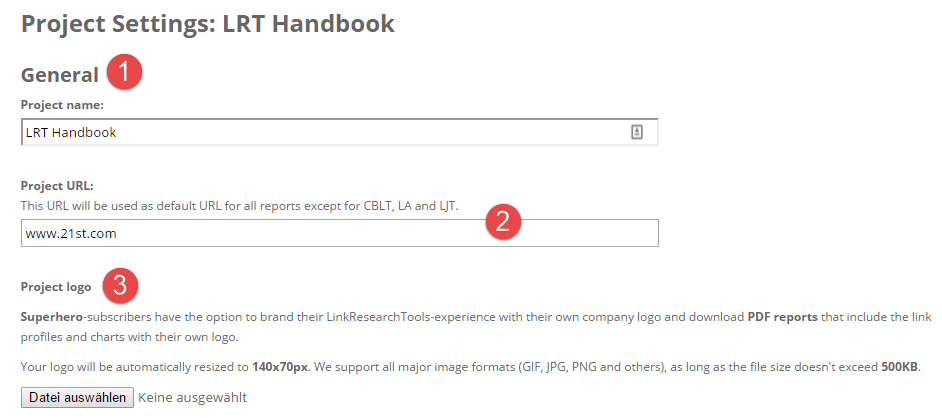
- Give your project a name that fits.
- The URL of the project is the basis of many of your reports. Here, you can define a URL that you want to be suggested as “own” domain.
- Upload a project-specific logo for your reports to brand them accordingly, if you have to send the evaluation to your customers.
Competition Settings
For the current project, you can determine the competitors and store your own blacklist.
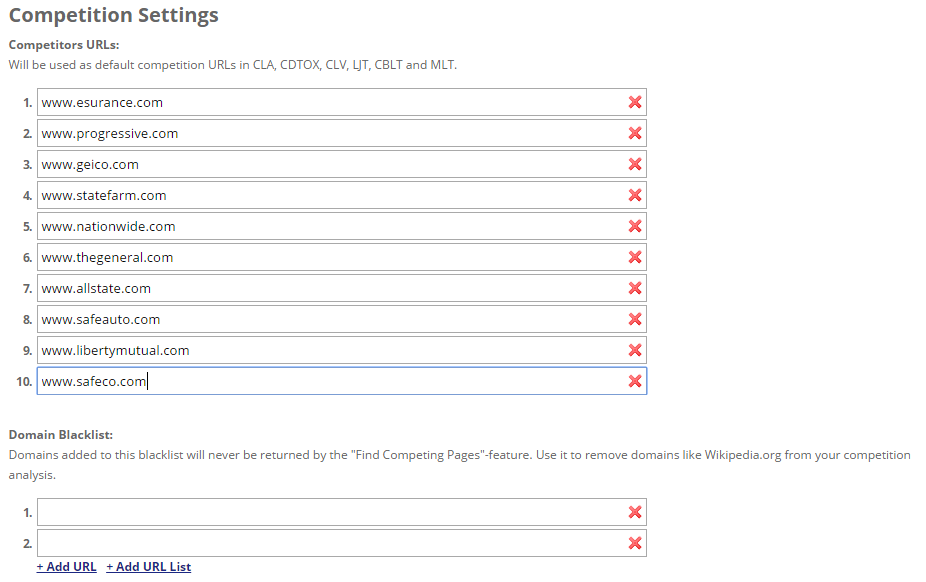
Branding Options
Similar to the project-based settings, the LinkResearchTools (LRT) users can brand their LRT reports with their own company log. Users can also download PDF reports that contain charts and link profiles with their own logo (depending on the package).