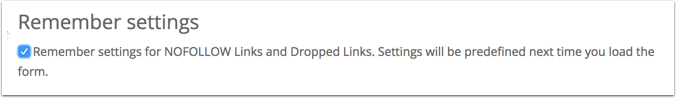7. Advanced Options
LRT Classic
Set up Automatic Keyword Classification
You should set up the Automatic Keyword Classification when you start a Link Detox® (DTOX) report. This will help Link Detox® (DTOX) to estimate the DTOXRISK accurately. Using Automatic Keyword Classification means that you can avoid manual classification once the report has finished.
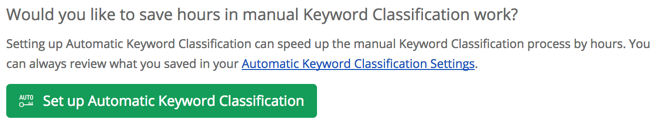
Read more about Automatic Keyword Classification here.
NOFOLLOW Links Evaluation mode
Depending on your SEO experience and opinion on evaluation of No Follow links for SEO and link risk you need decide if you enable No Follows or not.
Depending on your decision the Domain DTOXRISK score will be different.
Theme of the Domain
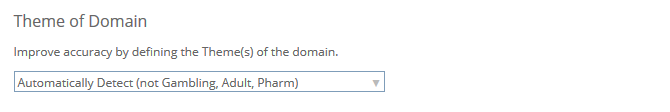
You have the possibility to select the theme associated with the websites niche. This makes your reports more accurate. This feature interacts with rules such as SUSP5 = Domain Theme.
For example, If the theme is listed as suspicious (Adult, Gambling, High Risk etc.) these rules will not be triggered for adult sites if you select an adult related theme. This makes your reports much more accurate. Rules such as SUSP5 are good for mainstream markets, but we understand that high-risk niches need special handling. This is why we created this theme selection feature. We recommend that you always select the correct theme of your domain to improve the accuracy of your results.
Link Detox Analysis mode
Choose a suitable DTOX Mode:
- Link Profile Audit (Classic mode)
With the Link Profile Audit mode, you can check your existing backlinks. We use 25 backlink sources, but we recommend that you enrich our data with any additional backlinks files you have, such as Google Search Console or any other custom link building reports. We then combine our data sources with your backlink source files and verify and evaluate all links. This is the mode you should use if you do a regular backlink audit on your link profile. Your links are classified with the help of the DTOXRISK. - Disavow File Audit
In this mode, you can review the quality of your disavow file. Upload your existing disavow file to Link Detox® (DTOX) and see the DTOXRISK for your disavowed links. If you notice that good links were disavowed by mistake you can easily undo your decision. Simply create a new, corrected version of your disavow file.
The disavowed links with simulated DTOXRISK are shown with a blue highlighted 'G' along with their DTOXRISK level.
If you want to analyze just a few links for their risk, we created the Link Simulator (LORT) for a fast way of evaluating potential backlinks.
LORT works in conjunction with an existing Link Detox® (DTOX) report in complete crawl mode.
Import Own Backlink Data
LRT has 25 link data sources available, but you should always upload all available backlink data files in addition.
Here's how to import backlink data to LinkResearchTools.
Import Disavow File
If you already have a disavow file uploaded in the Google Disavow Links Tool you need to import into LRT.
Schedule Repeating Crawls
If you want to keep Link Detox® (DTOX) repeating, you may can schedule a recurring report.
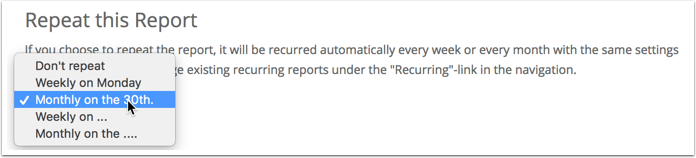
Dropped Links Handling
Every time you run Link Detox® (DTOX) report we check if the links are still there or not.
You have the option to remove the dropped links from your report.
We recommend looking at the dropped links and checking if there are some low-risk ones that you could get back.
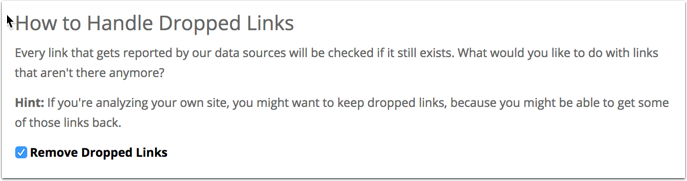
Report Title
By default the report will be given a title automatically. You can override this here and give it any title you wish.

Keep Tags and Link Rating
You can choose to automatically keep the Tags & Ratings for future reports that are recurring or re-run.
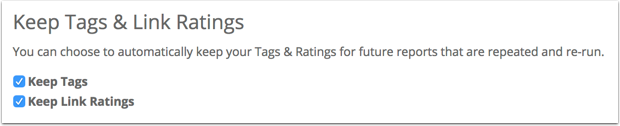
Remember Settings
If you wish to remember your settings for subsequent DTOX reports you can do so here: