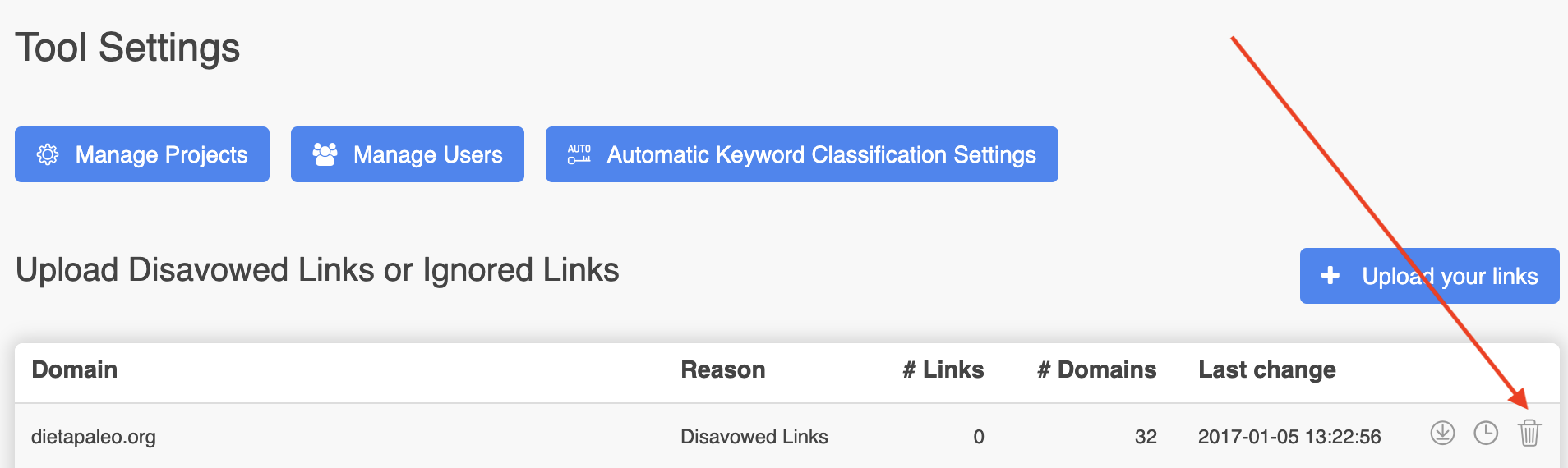Review past disavows
When a Disavow File is either created by Link Detox™ (DTOX) or uploaded to your LinkResearchTools account it is stored centrally, for each project you are working on.
Each time a new Disavow File is uploaded or created it will overwrite the old one. This behavior or LRT is the same as how Google handles disavow files.
A Disavow History log is created showing when each URL or Domain was added or removed from the Disavow File.
Why do I need a Disavow File History?
Having a copy of your disavow file always available in your LinkResearchTools account helps you stay organized, especially if you work as part of a team or agency.
The Disavow History feature helps you track all those changes, even when they’re later undone or made by a colleague.
The Disavow History provides a complete log of changes to your disavow file.
Using this disavow file audit log helps you track all those changes, even when they’re later undone or made by a colleague.
Disavow history on link level
In Link Detox Classic you can access the log from the report:
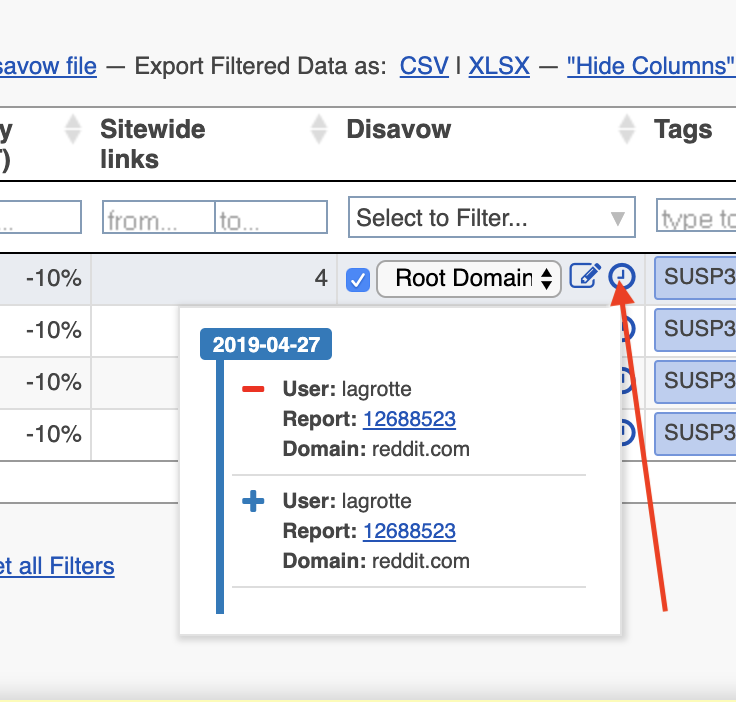
When you create a disavow file in Link Detox, it will get saved in your Disavow History in your Settings.
Disavow history on domain level
You can access the Disavow History feature for a domain in your Settings in the "Upload Disavowed Links or Ignored Links" section:
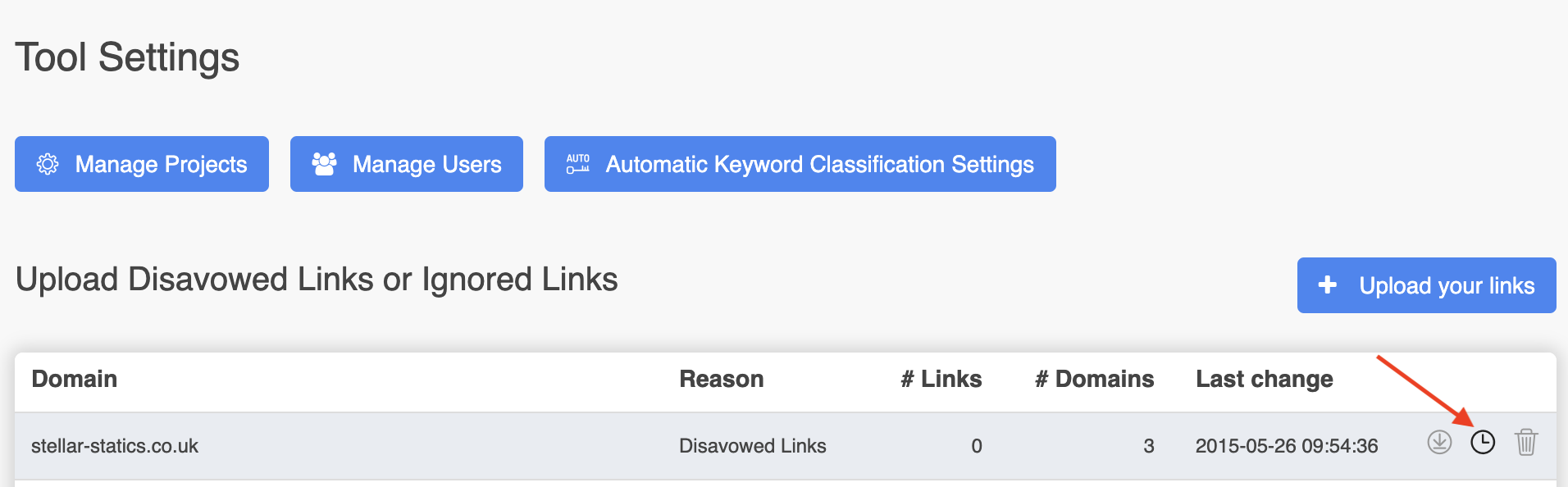
Clicking the clock link to go the "Ignored data history log" popup.
Ignored data history log
Disavow file import log entries
Whenever a disavow file is imported to LRT it replaces the old one completely.
However, all changes are logged on each level page, domain and root-domain.
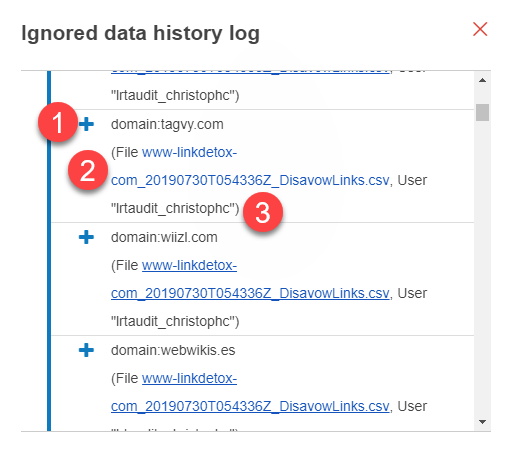
In the Ignored data history log you see
- if a link or domain was added (indicated by a plus sign) or removed (indicated by a minus) sign
-
from which disavow file import the disavow action originates
The link is the link where you can export the original disavow file from that import in full to your local computer.
- which use or sub-user performed the action (import the disavow file)
Disavow user action log entries
Any disavow action performed by a user in the reports or link data table is logged as well, with a reference back to the where the disavow was performed.
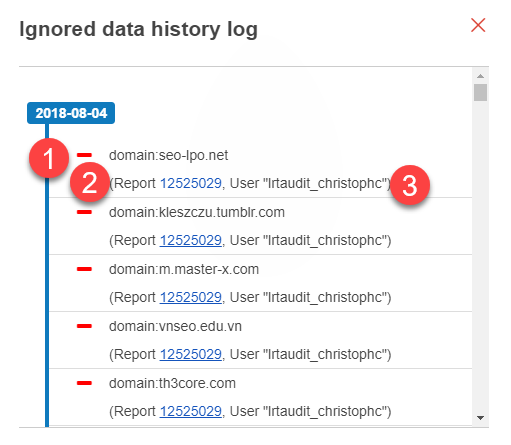
In the Ignored data history log you see
- if a link or domain was added (indicated by a plus sign) or removed (indicated by a minus) sign
-
from which analysis report the disavow action originates
Clicking the link take you to the relevant report for further review
- which use or sub-user performed the action (undisavow in the above example)
Original Disavow File Export
As mentioned above you can export all original disavow files you ever imported into LRT from the relevant disavow file import log entries as described above.
Removing all Disavow information
By clicking the trashcan icon you can remove the disavow file, and with this all disavows for all links and domains from LRT.
Any new reports for the domain will behave as if no links were disavowed.
Past reports will need to be reprocessed free of charge (not recrawled), to reflect the changes.
Please keep in mind though that this change doesn’t affect the actual upload in Google Search Console, so Google might still have a disavow file that you want to remove.