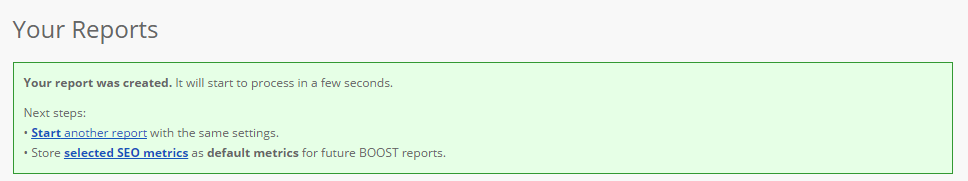LRT Documentation
LRT Documentation- 03 Discover LRT
- 2 Account Settings
- General LRT Settings and Functions FAQ
General LRT Settings and Functions FAQ
Can I ignore certain domains in my reports?
It is possible to create a domain blacklist to ignore backlinks from certain domains. You can do this from your account settings.
Yes, you can do this in your LinkResearchTools (LRT) account settings.
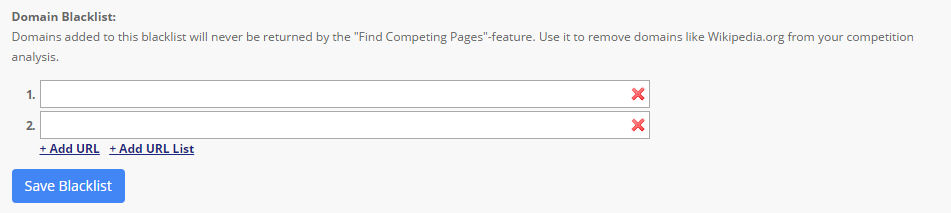
Have in mind that you should add domains which rank well, but are not your competition, for example Wikipedia.org or similar websites.
The domain blacklist does not work for all the tools. The domain blacklist settings will only influence the "Find Competing Pages" function.
Can I exclude certain links from the detailed link table?
Yes, the table filtering options are very comprehensive. We have a couple of pre-defined filtering operators such as: Like, Not Like, Equal, Not Equal, Begins With, Begins Not With, Ends With, Ends Not With, Empty or Not empty.
Learn more about the filtering options you have in your LinkResearchTools (LRT) reports.
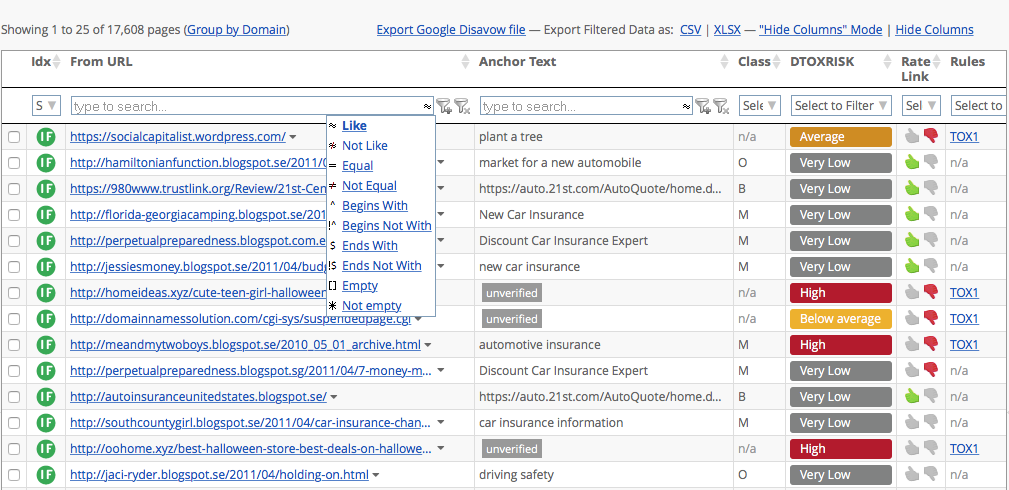
Is the country filter necessary if you are selecting a country specific Google search engine?
You also need to make sure that you select the right country alongside the search engine in order to get the most accurate results in LinkResearchTools (LRT).
Is there a maximum number of projects in LRT?
No there is no limit. You can start as many projects as you like.
Why do I need Filter Slices?
Filter Slices save you time. In many of our tools, there are predefined filter slices simply called ‘Bad Links’ and ‘Good Links’, which give you an instant idea about link quality. Link Detox™ (DTOX) has a predefined Filter Slice called ‘Without NoFollow Links’, with one click you can see all the Follow links that your domain has.
If you work in a team or agency you might decide to create a Link Detox Filter Slice called ‘Links with High DTOXRISK and Money Keywords’. You could then assign a team member to review these risky links using this Filter Slice.
What does remember settings mean?
In the Quick Backlinks (QBL) tool and the Competitive Landscape Analyzer (CLA) tool, there is an option to save your settings for how you handle dropped links and sitewide links. In other tools, you can store the default SEO metrics settings.
Depending on how you use these tools you may want to remember your settings so that each time you start the tool your selected settings are used.
In QBL and CLA it is simply a matter of checking the box to remember these settings.
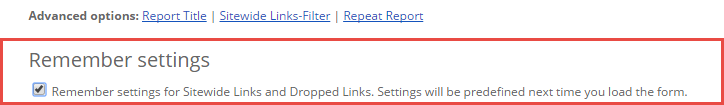
For other tools, you will see a message on the ‘Your Reports’ page once you have created a report. There are two choices here: you can either start a new report with the same settings or you can store the default SEO settings for future reports: