 LRT Documentation
LRT Documentation- 06 Market- and Competitor Research (Learn)
- Competitive Landscape Analyzer (CLA)
Competitive Landscape Analyzer (CLA)

Quick Comparison with your Competition
Compare your competitors with your own site and learn how to outrank them by doing just a little better.
The Competitive Landscape Analyzer (CLA) compares the link profile or page of your domain with other domains, e.g. the top results for a keyword. All relevant information and the selected SEO metrics are crawled and visualized in clear graphics. The overview gives you a qualitative statement of how your link profile appears compared to the top competitors in your niche/ industry. Additionally, you can view what your competitors do in SEO and why these have a better placement in the search results than you.
Benefits of the CLA
- Comparison with competitorsFind out how your link profile looks compared to your competitors.
- Identifying opportunitiesFind out for what keywords or topics you should build more links.
- Determination of link typesSee what type of links should be built.
- Finding link optionsDo you want to find a number of link options? To get them, use the CLA!
- Find out how you can rank in the first position for chosen keywordsBy comparing the link profiles of the sites that already rank for a keyword, you can see all the average link ratios of the sites that rank in the top 3 and top 5 positions. Now you can see how well you blend in. For example, you might find that you need more brand links or more NoFollow links to look like the others. There are no magic ratios, this is different for every keyword, country, language, and niche. The CLA will tell you exactly what the top sites have, so you can try to be the same and then just do a little better.
- Perform a Competitive Domain AnalysisCompetitive Domain Analysis is the analysis of a domain or websites ability to rank in the search engines. Competitive Domain Analysis is based on external off-page linking factors.
This can be performed using CKA, QDC, CLA, CLV and CDTOX. Read more here.
CLA Features
The CLA compares the link profiles of websites based on every existing SEO metric. It compares up to 10 of your competitors (per Keyword) so that you can identify their strengths and weaknesses. With this analysis, you can quickly detect irregularities and new chances.
Starting a CLA Report
Run a CLA Report from the "start report" dashboard.
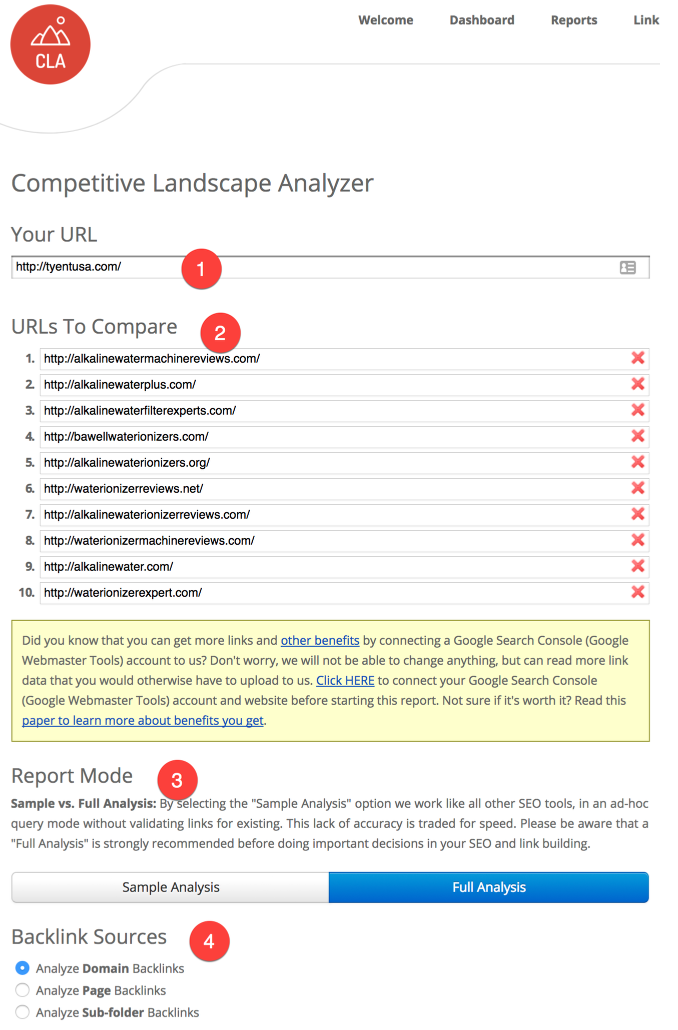
-
Enter the URL (domain, page or subfolder) that you wish to analyze.
-
Select whether you want a sample analysis displaying pre-selected metrics, or a full analysis in which you can freely choose which metrics are displayed in the report.
-
Select the URLs of your competitors to compare all pages with each other. Please select at least one page. You can also use the function “Find Competing Pages” to find your competitors. Simply enter the keyword that you wish to rank for. If you use this function, pay attention to the results. These may include domains on general topics such as Wikipedia and the like. As these domains are not restricted to specific topics, it can skew the results of your report. You should consider whether you want to remove these domains from your report to get meaningful results.
-
Select whether you would like to analyze the links to a domain, a page or a sub-folder.
-
Press the “Run Report” button and wait until your report has loaded.
Advanced Options
In the advanced options, you can use the following settings for CLA:
- Report Title
- Sitewide Links-Filter
- Repeat Report
- Remember Settings
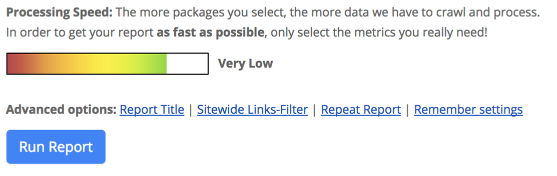
Interpretation of the Results
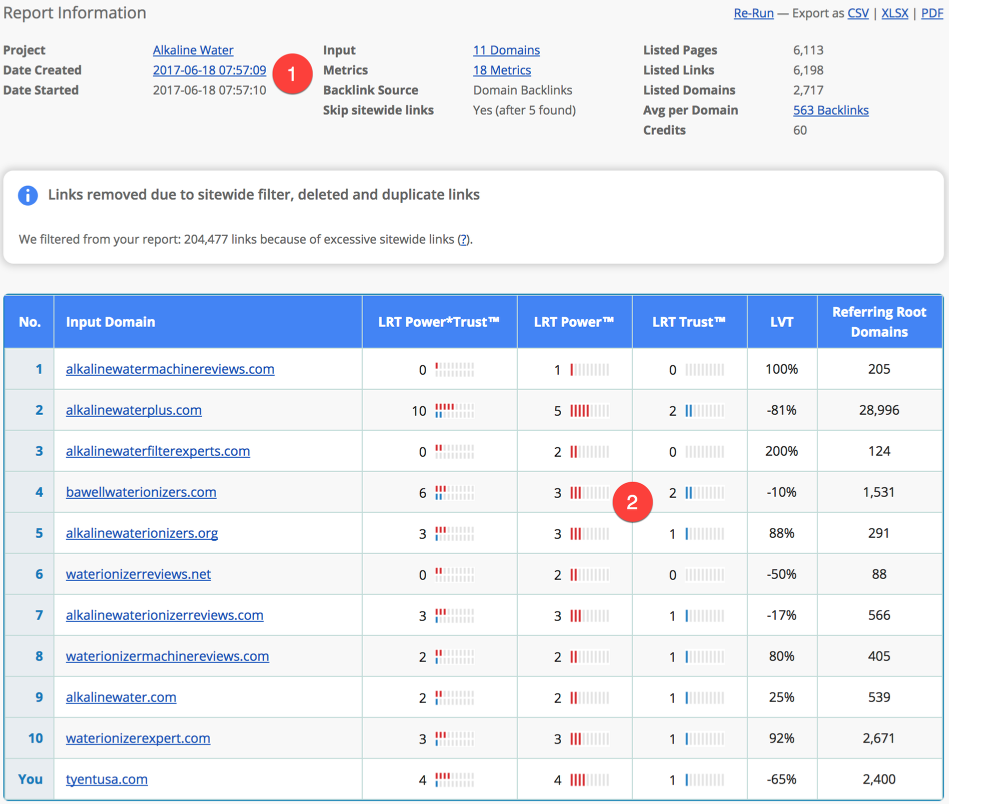
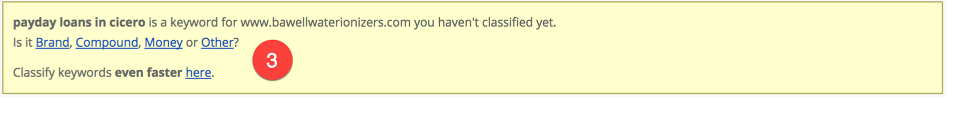
-
The Report Information shows you the basic information about your report.
-
Here you get a general overview of the entered domains.
-
Categorize your keywords (see chapter “Classify Keywords“).
-
You can switch between the tabs. Each tab shows you a different metric.
-
The histogram compares the backlinks of your website with the backlinks of your competitors, depending on the selected metric.
-
Here you can view the relative numbers of your page and the pages of the competitors. You have the option to switch between “relative numbers” and “absolute numbers”. This can be very helpful if you want to know the exact number of backlinks of your competitor in comparison to your backlinks.
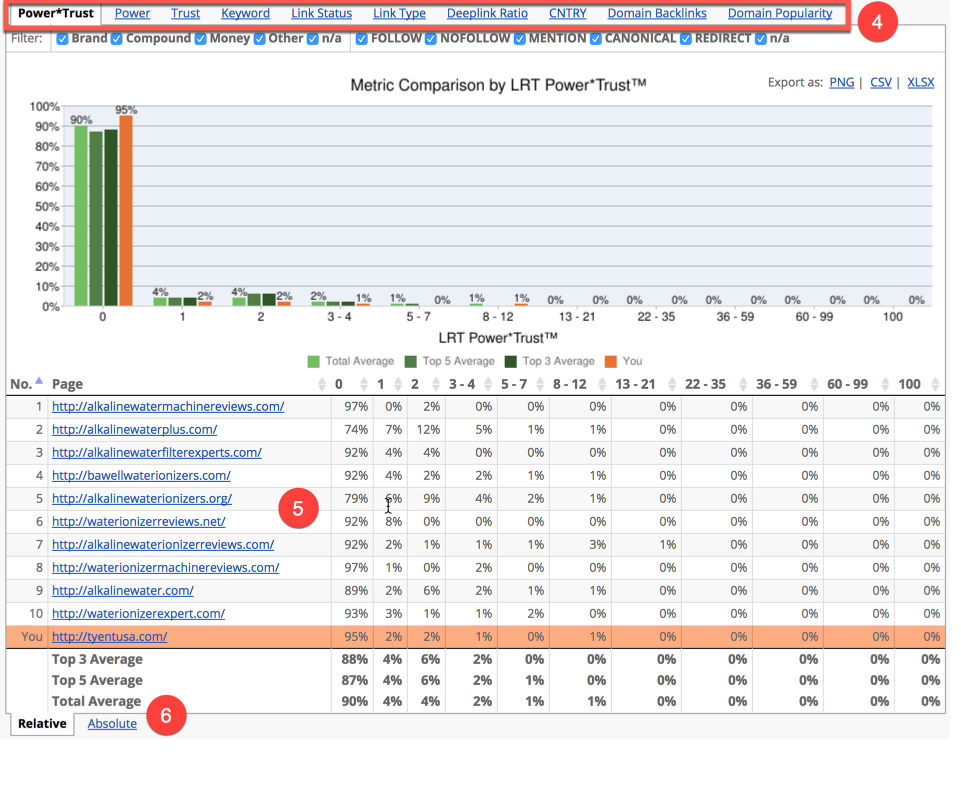
The orange bar marks your page. The competitors are divided into:
- Average of all competitors (Total Average)
- Average of the top 5 competitors (Top 5 Average)
- Average of the top 3 competitors (Top 3 Average)
Please note that the subdivision of competitors in groups depends on the number of entered URLs. For example, if you want to compare only two URLs with each other, then this grouping is not carried out.
In the above example, you can see that 2% of backlinks of the page “www.tyentusa.com” have a PowerTrust value of 1, whereas the average of all competitors only has 4% backlinks with an LRT PowerTrust™ value of 1. This is a clear indication that “tyentusa.com” does need more backlinks with Power*Trust 1. The backlink profile of “tyentusa.com” should be adjusted to the average of all competitors.
Using the CLA, you can not only compare the values of your backlinks with each other, but you may also find keywords you need to catch up with. Thus, you have to classify your keywords in the first place. You must classify at least 80% of your keywords to make a reasonable statement. Then select the tab ‘Keywords’ in the histogram.
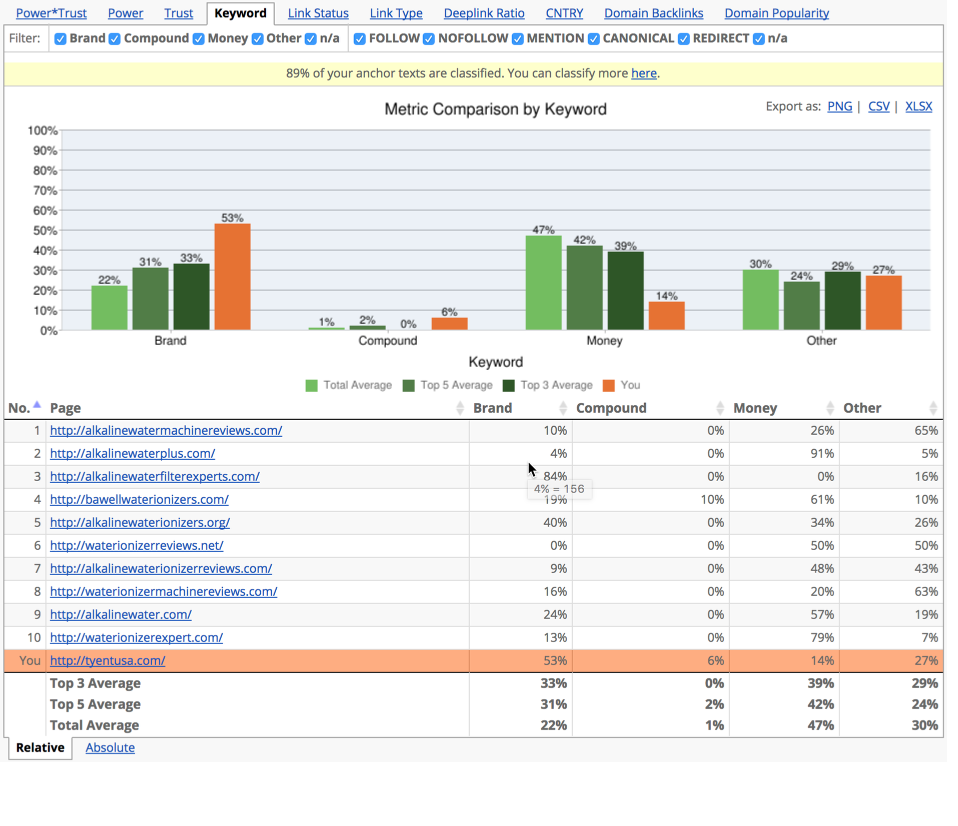
In this example, you can see that the domain “tyentusa.com” has too many brand links and compound links in comparison to the competition. The “waterionizerreviews.net” domain should build links with more brand and compound keywords. Moreover, the deep link ratio may provide you with important information on link building. With the deep link ratio, you can find out if your backlinks, or the ratio of your backlinks, is more suitable for start- or sub-pages. Based on the assessment, you can evaluate whether you should build more links to the start page or sub-pages for your niche.
In our example, the “tyentusa.com” should build more Links to the sub-pages.
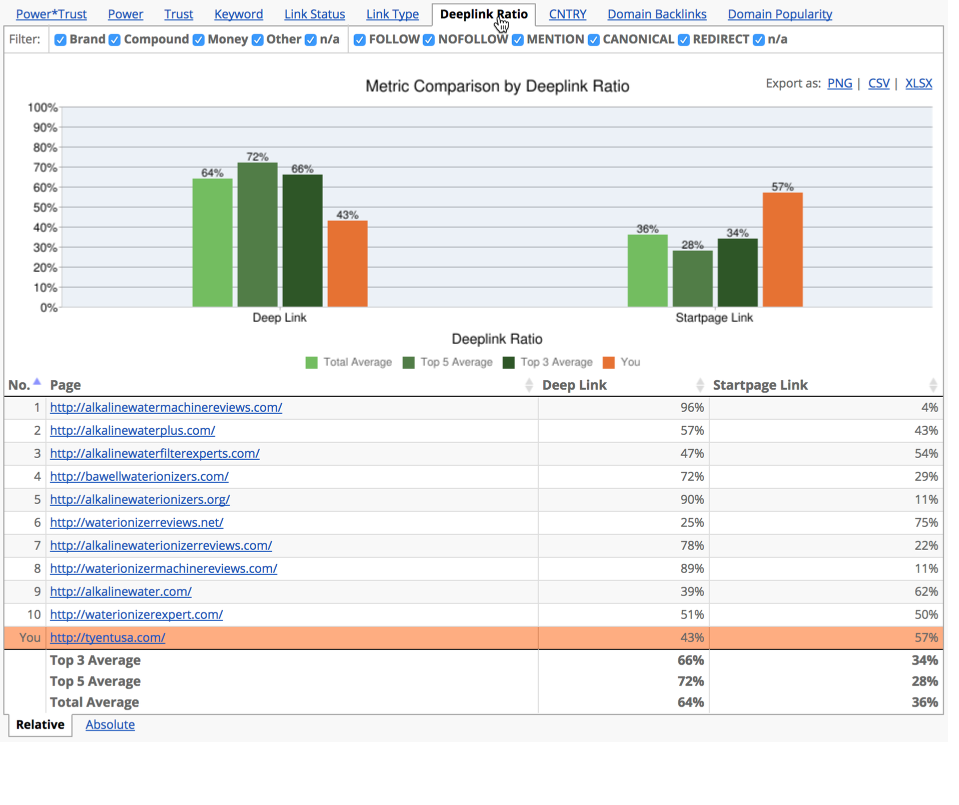
Further down in the report, you can find the link detail table again. The link detail table contains all of your backlinks and the backlinks of your competitors. You can even filter the results as you wish.
Please note that the link detail table is unlocked depending on your package.
In our example, we have used the Sample Mode and you can identify any metric with the variety of link options. With the Sample Mode, you can answer the following questions for your link building:
-
Do you need more Follow links or NoFollow links? For this information, select the tab “Link Status“.
-
How strong are the backlinks of your competitors? How many strong backlinks do you need to keep up with your competitors? To answer these questions, simply select the tab “Power*Trust”.
-
For which keywords should you build more links? More/ fewer money keywords? More/ fewer brand keywords? You get the answer under the tab “Keywords”.
-
In which country does your competition have the most backlinks? You can tell from the tab “CNTRY“.
-
Do you need to build more links to the homepage or to the sub-pages? To find out, simply switch to the tab “Deep link ratio“.
-
How many domain backlinks do your competitors have? Compare the number of domain backlinks under the tab “Domain backlinks“.
-
What is the domain popularity of domains of your competitors compared to your domain popularity? Check “Domain Popularity“.
If the included metric in the Sample Mode is not sufficient and you want to deepen the analysis, you can select other metrics using the Full analysis. With the detail mode, you can select up to 15 metrics, depending on your package.
It is useful to adjust your profile to the link profile of your top SEO competition. You can also consult the following metrics for your link building:
- Link location: Where did your competitors set the links (in the paragraph, footer, content, sidebar, header, and the like)?
- Link type: What type of links have your competitors built increasingly (text, image, Redirects, and the like)?
- Type of the domain: Which theme do the backlinks of your competition have? Where do you have to catch up? Should you only create content for relevant backlinks?
- Site Type: On which pages did your competition build links (forums, blogs, Wiki, General, and so on)? Where is a need to catch up? On which pages should you not build more links?
-
Social Signals: Which social network does your competition use?
You can, of course, add further metrics as a default for your link building. Simply select from our metrics the ones that are the most interesting to you.