 LRT Documentation
LRT Documentation- 06 Market- and Competitor Research (Learn)
- Competitive Link Detox (CDTOX)
Competitive Link Detox (CDTOX)

DTOXRISK of your Competition
Understand link ratios and risk levels for your niche and find strong links of your competition.
The Competitive Link Detox allows you find out why your competitors outrank you, why you suffered a Google Penalty, while your competitors didn’t and how you can use your competitors’ strongest links for yourself.
Benefits of CDTOX
- Find the strong links that your competition has
By using CDTOX you can compare your site with 10 of your competitors. You can then find the strong links that your competitors have and try to get links there also. This will also allow you to reveal the link building strategy of your competition. - Check out your competition
Find out whether you have more or fewer links with a lower DTOXRISK score than your competitors. - Identifying errors from the past by using Link Detox Rules
See which Link Detox Rules were triggered by the backlinks and identify unnatural peaks.
CDTOX Features
With CDTOX, you have the opportunity to compare the Domain DTOXRISK of your page with your competitors and you can draw inferences about penalty or ranking. The comparison of your Domain DTOXRISK with your competitors is a necessary first step in order to understand why your competitors are ranking better than you in the search engines for a particular keyword or why you have received a penalty whereas your competition has not.
Starting a CDTOX Report
Start a CDTOX Report from the "start report" dashboard.
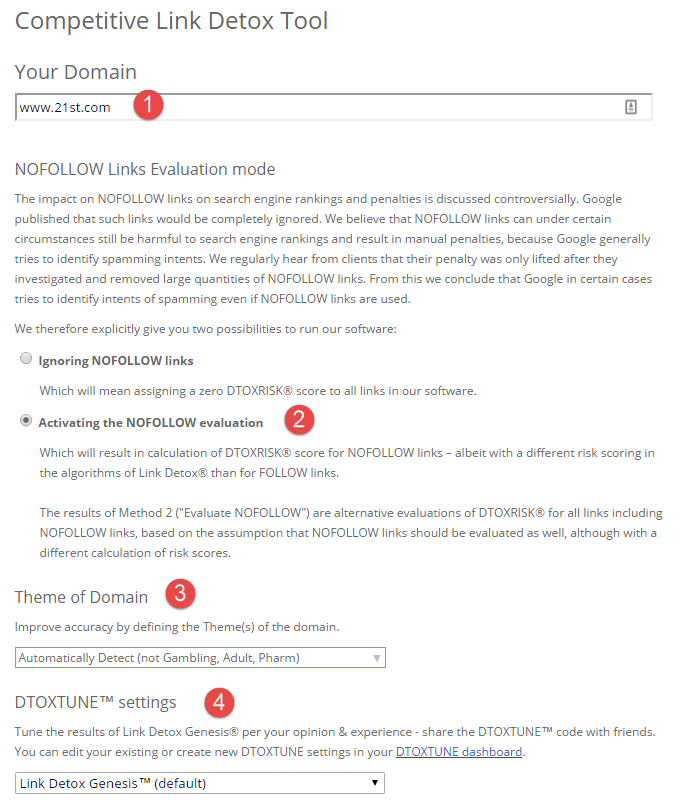

- Enter the domain you wish to analyze.
- Choose if you want to activate or ignore the NoFollow links. We always recommend for the NoFollow links to be activated.
- Here you can select the theme of a domain, so that the DTOX rules can also adapt to the topic and, hence, deliver better results.
- Tune the DTOX settings as you wish.
- Enter the domains of your competitors you want to analyze
In the end, press the “Run Report” button and wait until the report has loaded.
Advanced Options
In the advanced options, you can use the following settings for CDTOX.
- Report Title
- Repeat Report
Interpretation of the Results
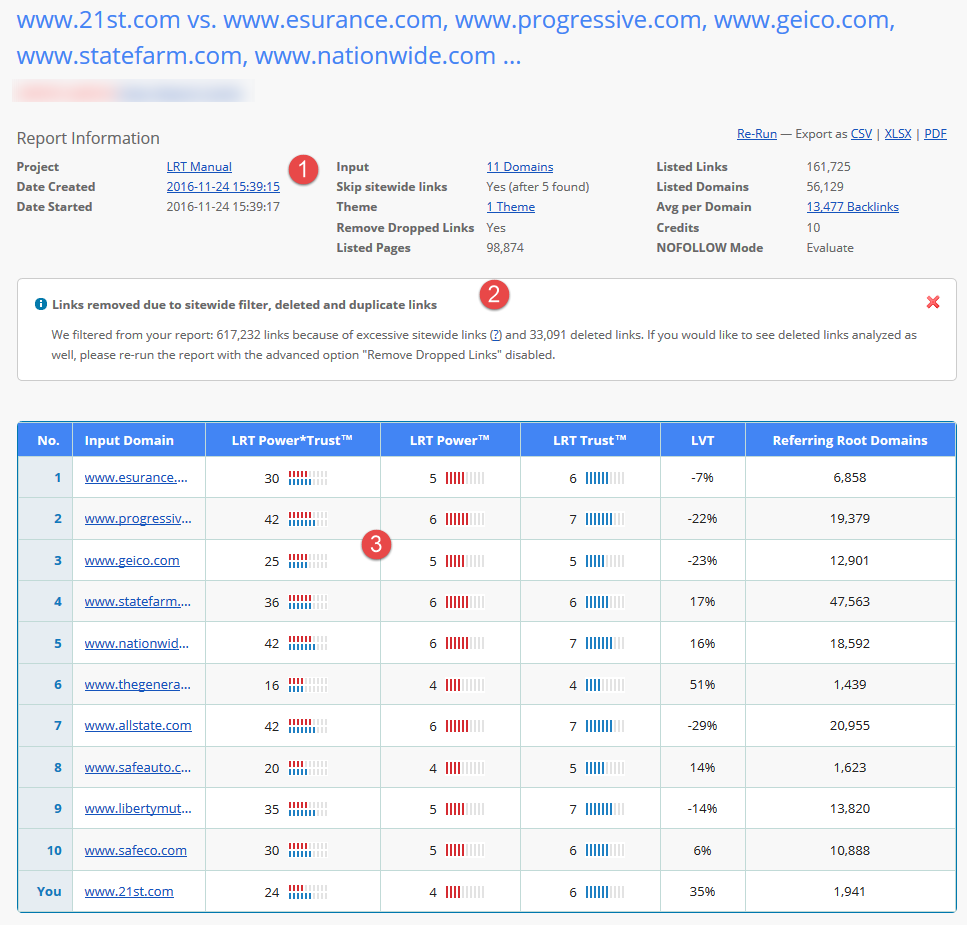
- The Report Information shows you the basic information about your report.
- Please pay attention to the information on site-wide, deleted and duplicated links that have been removed.
- Here you can get a first overview of the entered domains.
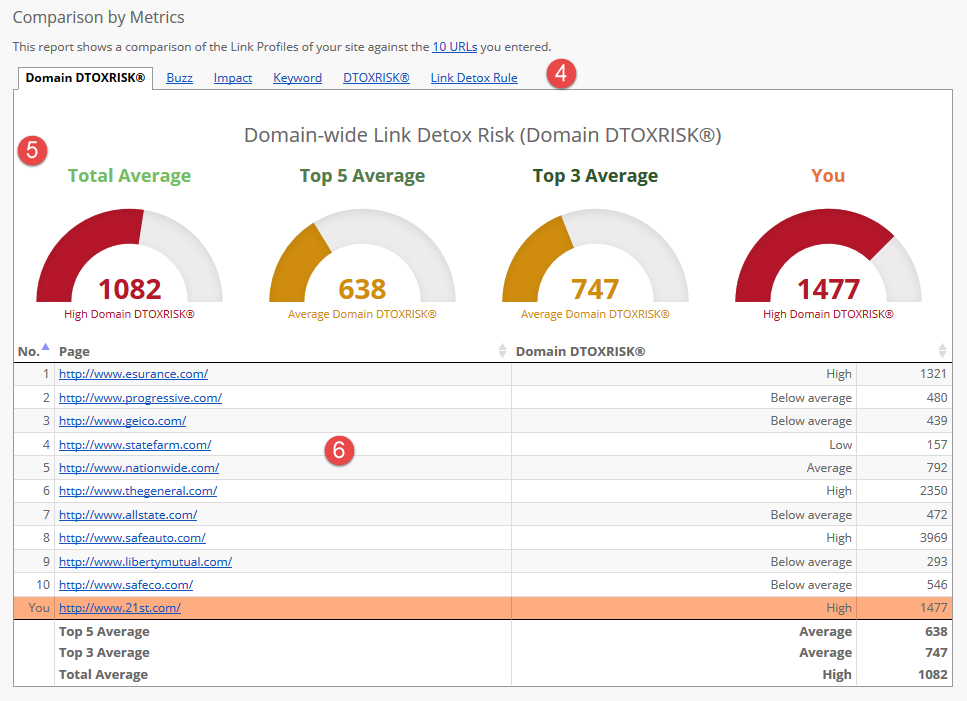
- You can switch between the tabs. Each tab shows you a different metric.
- Overview of the Domain DTOXRISK of competitors.
- The graphs compare the backlinks of your website with the backlinks of your competitors depending on the selected metric.
The orange bar indicates your site. The competitors are divided into:
- Average of all competitors (Total Average)
- Average of the top 5 competitors (Top 5 Average)
- Average of the top 3 competitors (Top 3 Average)
In the example above, you can see that the page “www.21st.com” has a Domain DTOXRISK score of 1.477, but in order to stay on top, you should try to adapt your Domain DTOXRISK to the Top 3 of your competitors, which is 747. The closer the Domain DTOXRISK is to the average, the better!
In the metric comparison by DTOXRISK, you can see exactly which pages have backlinks with really low or high DTOXRISK.
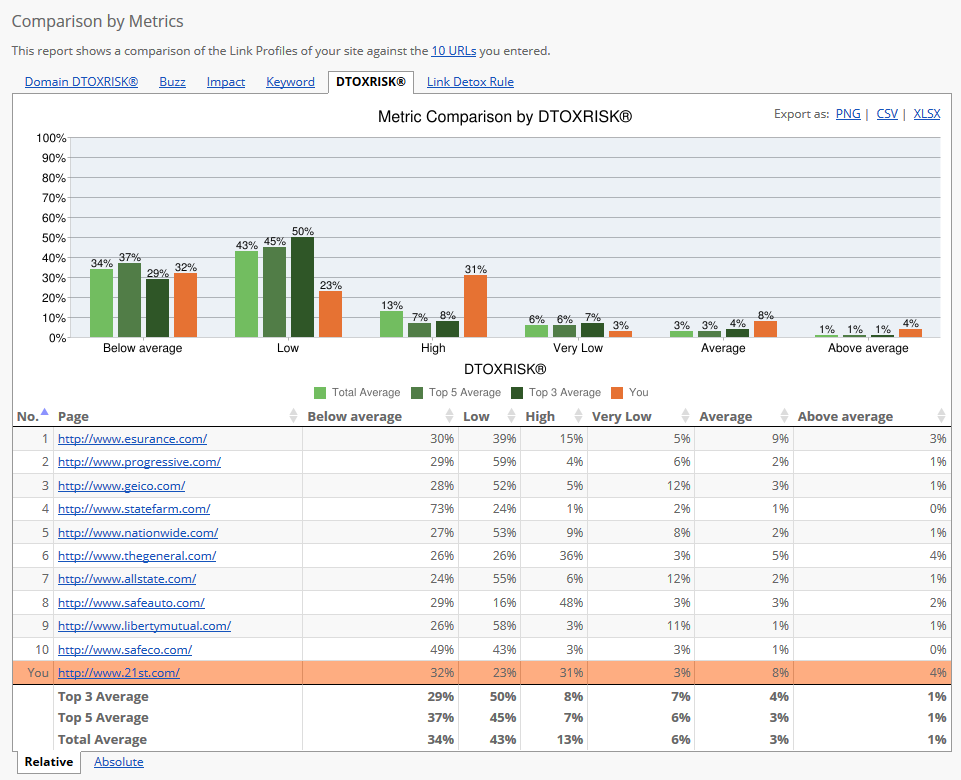
In the metric comparison by Link Detox Rule, you can see which DTOX rules are most often triggered in your niche or where you must pay extra attention because it is particularly noticeable. In this example, you can see that SUSP1 is especially common, which can indicate a special automated spamming activity.
It is not only crucial to know if your backlinks have a high DTOXRISK, but it is also important to know why your backlinks have been categorized as potentially harmful by the tool.
- Do you have more not indexed sites by Google than your competition?
- Do you have a lot of backlinks that will be listed as malware and your competitors do not? With this information, you can determine how poor or how good your link building was in the past years compared to your competitors.
- Have you created a lot of spam links?
- Do you mainly have backlinks that are on domains with a massive number of outgoing links? Are your links connected in networks?
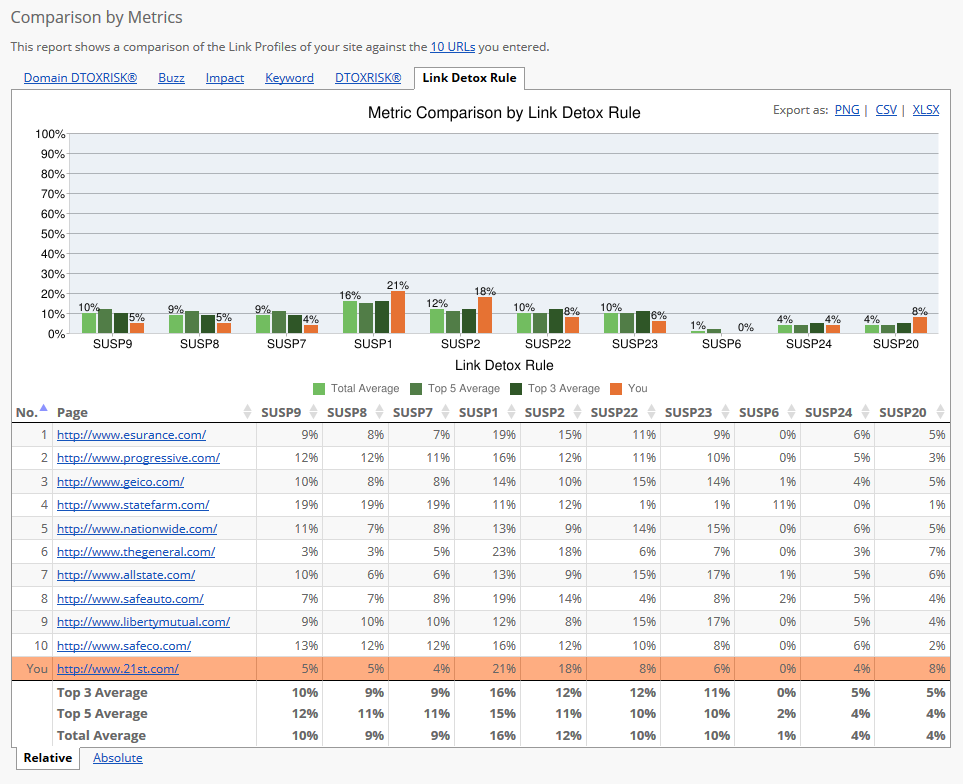
Filter Slices
You can also use the CDTOX Tool for link building. With the help of the predefined filter slices, the strong links of your competitors with low DTOXRISK are only a click away. Just use the slice “strong links of my competitors with low DTOXRISK” and see the results in the table.
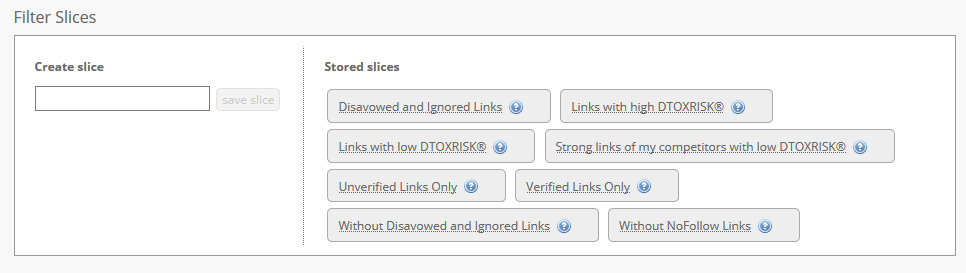
Link Detail Table
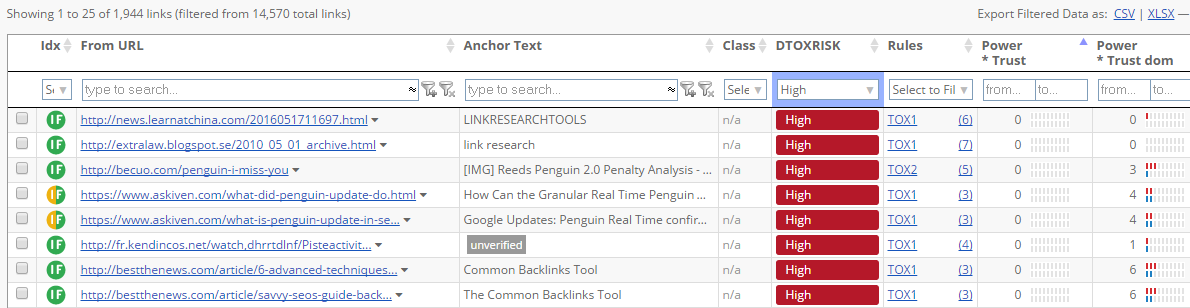
In the link detail table, you can find almost all the features that are also possible in DTOX. You have the possibility to see all the metrics from the individual backlinks. Some features, such as the Disavow export, the rating and the tags are, however, reserved for the DTOX Tool.