 LRT Documentation
LRT Documentation- 07 Link Building (Grow)
- Strongest Subpages Tool (SSPT)
Strongest Subpages Tool (SSPT)

Find the Strongest Pages
See the strongest subpages and subfolders of a domain and find the best place for your link.
Benefits of the Strongest Subpages Tool (SSPT)
- Finding the best page of a site for your link, for example, you have a friend who has an awesome blog and is happy for you to have a link on it - which page would you choose? Quite often it is not actually the homepage, but a subpage that is stronger. The Strongest Subpages Tool (SSPT) removes the guesswork and tells you which the strongest subpages are.
- Analyzing your own website Analyze your website and find out which of your pages is the strongest. This will help you optimize your remaining pages accordingly.
- Finding Advertisement Space You want to buy advertisement space and get a subfolder link for an entire category. Find the strongest subfolder with SSPT.
Strongest Subpages Tool (SSPT) Features
With the SSPT you can identify the strongest subpage or the subfolder of each domain. This tool is great for optimizing the link structure and for making link building decisions.
Starting a Strongest Subpages Tool (SSPT) Report
Start an SSPT Report from the "start report" dashboard.
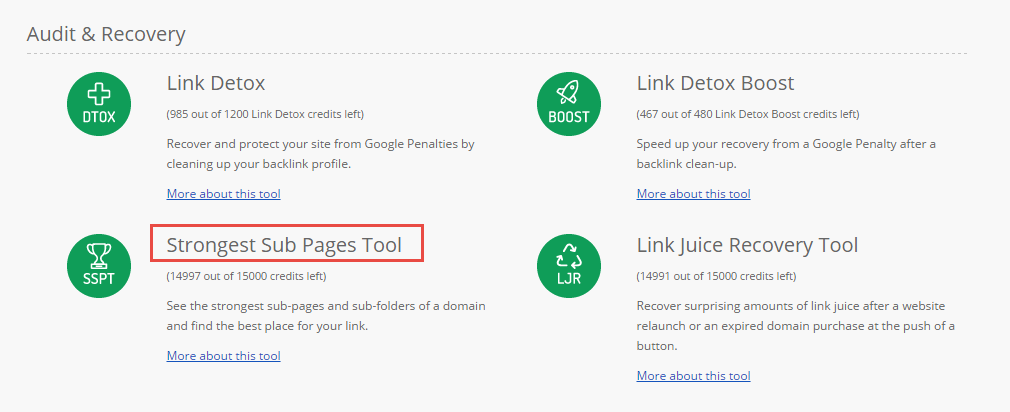
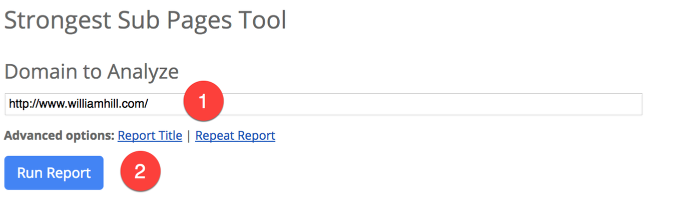
-
Enter the domain you want to analyze.
-
Press the "Start report" button and wait until the report has loaded.
Advanced Options
In the advanced options, you can use the following settings for SSPT:
- Report Title
- Repeat Report
This tool also supports bookmarklets.
Interpretation of the Results
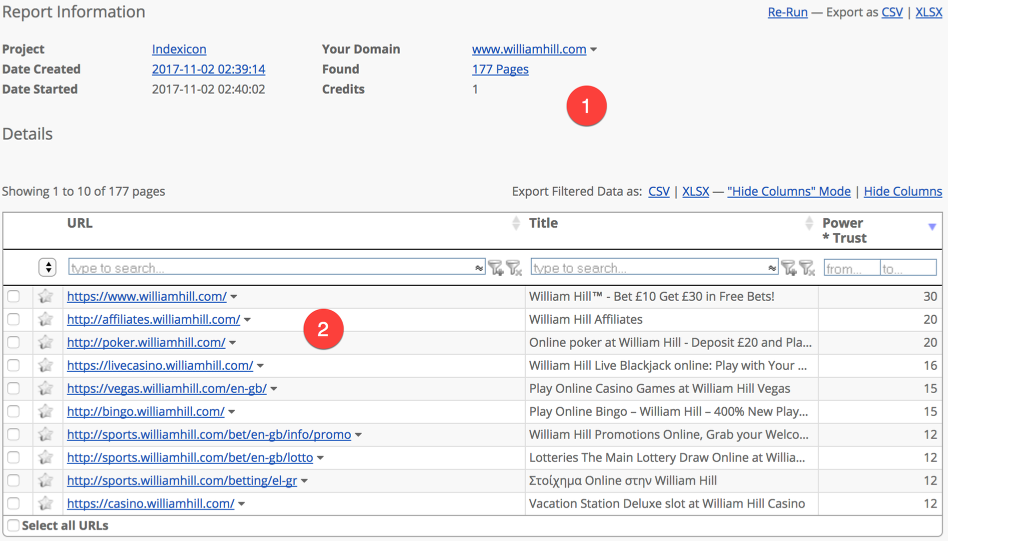
-
The Report Information shows you the basic information about your report.
-
In the link detail table, you can filter all your subpages and subfolders. Here you can see the URL, the title of the page and the LRT Power*Trust value of the page.
Below you can find a list with the strongest subfolders in the report.
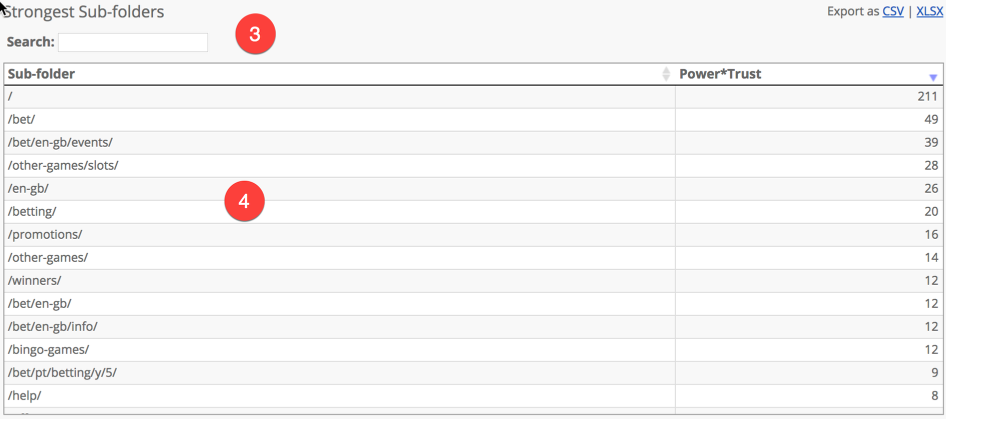
-
In the search box, you can search for any desired subpage or subfolder.
-
In the column called “Sub-folder”, all your subpages and subfolders are listed and sorted according to their strength
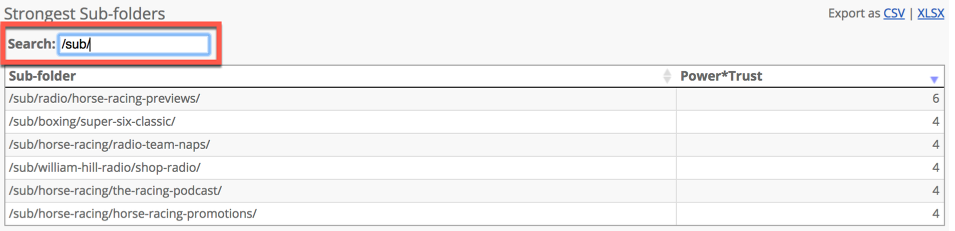
The column “PowerTrust” provides you with the sum of the PowerTrust values of all links that are included in the subfolder.
Example: The Directory “williamhill.com/sub/” and its associated subpages have the Power*Trust Values 6 and 4.