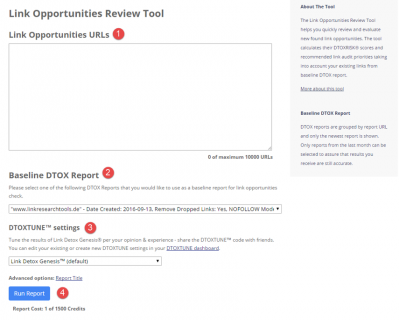Link Simulator (LORT)

Review and Evaluate Link Opportunities
If you are looking for great new links to help you with your ranking and you want to review and evaluate them, then you can use our Link Simulator (LORT).
You will benefit most from using LORT if you have a few links or maybe just one link that you would like to analyze in more detail. With this tool, you can check the value of new link opportunities, prioritize your link building efforts, check the quality of each link and get accurate results within minutes.
With the Link Simulator (LORT) you will get results within minutes because LORT uses your existing Link Detox Report. We have all the calculations ready for you, so you don’t have to wait for hours to get a full report.
Keep in mind, that if you are acquiring new links, you should consider how they will appear compared with your existing links. The to do that is by using LORT.
Benefits of LORT
- Check the value of new link opportunities
Find potential new links to add to your existing backlink profile and quickly check their quality before you integrate them in your backlink profile.
- Review potential links
Check and review all potential new links with the whole Link Detox metrics suite. The difference is that with LORT you get the results in minutes based on your existing Link Detox report.
- Analyze the quality of up to 10 000 Backlinks in minutes
If you only have a handful of links to analyze, let LORT tell you if they are worth investing more time in.
LORT Features
Warning: before you start a new LORT report, make sure you have already finished a DTOX report for your domain, to get a baseline and that you have classified at least 80% of your keywords in this report.
Starting a LORT Report
Start a LORT Report from the start report dashboard.
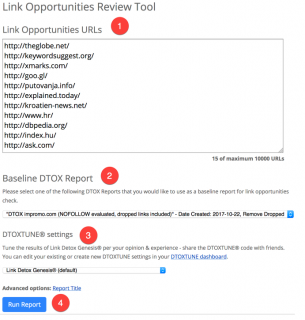
-
Enter the URLs you would like to review into the box “Link Opportunities URLs”
-
Choose a “Baseline DTOX Report”
-
Choose “DTOXTUNE settings” - only for advanced SEO users
-
Now click on “Run Report” and wait for the report to fully load
DTOXTUNE®
Only for advanced SEO users
All advance SEO users can also use the DTOXTUNE in LORT. If you didn´t already set up your DTOXTUNE, you can do so by clicking on “DTOXTUNE dashboard".
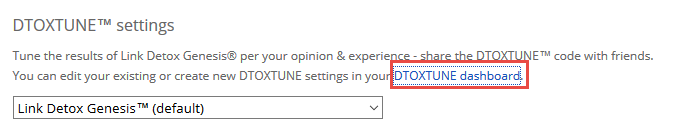
Save your DTOXTUNE with a special name and choose the DTOX Rules you would like to tune.
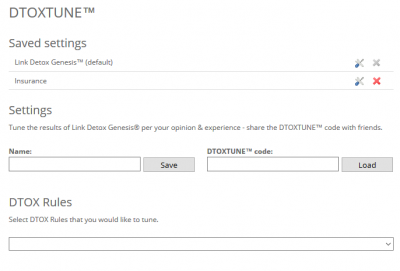
Advanced Options
In the advanced options, you can use the following settings for LORT:
- Report Title
This tool also supports bookmarklets. For a quick analysis of the links that you find, created a Bookmarklet of LORT.
Interpretation of the Results
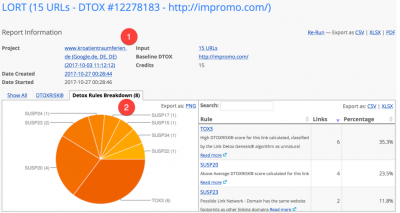
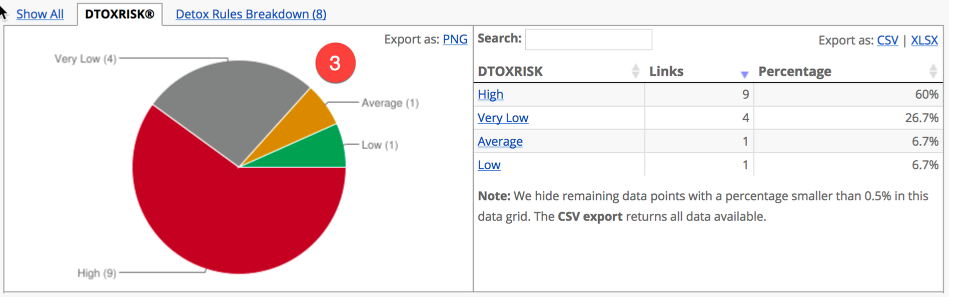
-
The Report Information shows you the basic information about your report.
-
The chart pie gives you the possibility to check all the rules that have been triggered for the potential links.
-
You can see the DTOXRISK score of the potential links.
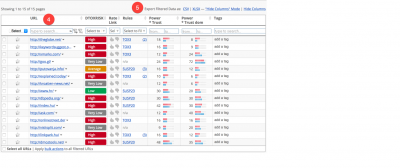
- Like with Link Detox (DTOX), you can see all the detail information in the result table. To make it easy for you to spot a good link right away, we also used the familiar yellow, green and red colors.
Don´t forget, you should use the LORT even if you are checking just a single URL.
- Export data from your Link Simulator (LORT) by clicking on the CSV or XLSX link above the details table