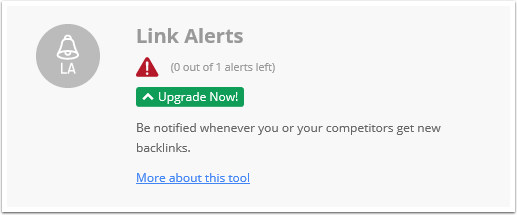LRT Documentation
LRT Documentation- 07 Link Building (Grow)
- Link Simulator (LORT)
- How many credits does the Link Simulator cost?
How many credits does the Link Simulator cost?
One link costs one credit
In the LORT every link you review costs one credit. So in this Tool the used credits depend on the links and not on the reports.
In the Dashboard you can always see how many credits are left. At all times you can add more packages or upgrade to another plan. Just click on “Account” to compare Plans and Pricing or to add a Credit Add-On.
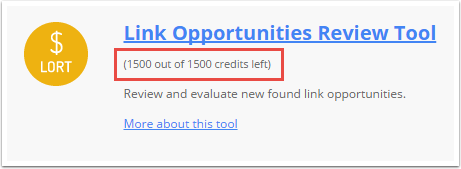
What happens when I run low on Credits?
The first warning appears when you still have 5 credits left. You can simply click on “Add more Credits” to purchase more Credits.
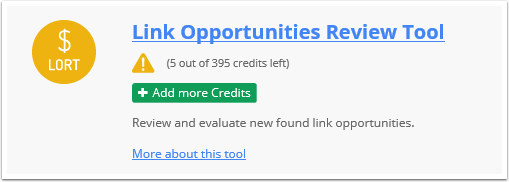
If you have run out of Credits, the Tool Icon turns grey and a warning appears. To use the Link Simulator for your work, you can simply purchase new Credits by clicking on “Add more Credits”. You will be directed to a page where you can decide which plan suits you best.