 LRT Documentation
LRT Documentation- 07 Link Building (Grow)
- Link Juice Recovery Tool (LJR)
Link Juice Recovery Tool (LJR)
Recover lost links with this link reclamation tool
Recover surprising amounts of lost links after a website relaunch or an expired domain purchase at the push of a button. If Google follows a link to an error page, it stops counting it. You would have LOST the link then. LJR helps with that.

- Recover lost links
- Fix redirects after a website relaunch
- Rejuvenate expired domains in a breeze
- Avoid bad user experience for users clicking on broken links
You benefit from
- Fully automated link checker for all incoming links
- Automatically generate an .htaccess file
- Find valuable broken links to your website
Recover broken links after a website re-launch or an expired domain purchase
LJT is broken link checker for all your external links. Search engines follow links to your website, be it Wordpress or any othjer CMS. When you then have a broken link, i.e. access to the blog post you published years ago is not possible anymore, then the link status is "broken". There are many reasons for that to happen, but you can fix it and recover you ranking quite easy.
You can then recover that link juice with redirect to a relevant page.
How to Find and Fix Broken Links with LJR
Overview
Using the LJR you quickly find non-existing pages and sub-pages. With a 301, 302 or any other redirect of your choice, you can forward and keep the Link Juice. This tool can easily revive expired domains. The tool works on a top-level domain basis.
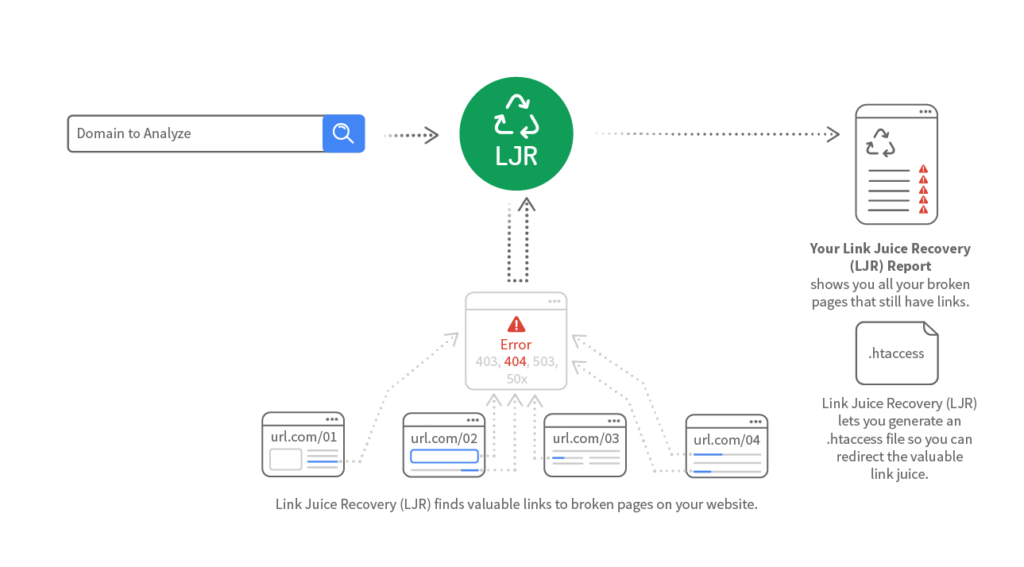
Quick Repair of Dead Links
The Link Juice Recovery Tool (LJR) supports you with familiar webmaster problems that probably have not yet been solved yet. Do you have links connected to dead sites in your domain? This tool provides you with a list of non-existing sites of certain domains and automatically generates templates for redirecting your home page that you only have to copy into your .htaccess. If necessary, you have to adjust to more suitable sub-pages.
Benefits of the LJR
- Recover surprising amounts of link juice after a website relaunch
The Link Juice Recovery Tool is the perfect tool to use after a website relaunch. It is used to find links that are linking to your site where there is no page. To recover the link juice the page can be recreated or a 301 redirect can be set up to redirect to the most relevant new page. - Recovering link juice after buying an expired domain
If you buy an expired domain, you may have no idea about what backlinks it already has. By using the Link Juice Recovery Tool you can compile a list of URLs that are already linking to your domain. If they are, you should either recreate the page or redirect the links to the most relevant new page. Just make sure you run a complete link audit first, to disavow the toxic ones first. - Recovering link juice after a site migration
If a site is moved from one domain to another, the previous good links will need to either be changed or redirected. You could use the Link Juice Recovery Tool to find the pages that have links on the old site and then redirect them to the pages on the new site. - Restore traffic
A webmaster connected the wrong link to you and you cannot reach it anymore. If you want to save this traffic, you have to find the link and make the content available on this wrong address or redirect to the correct site. - Help with Inbound links
You have replaced old content and want to continue using the inbound links.
LJR Features
LJR generates an .htaccess file to export
.htaccess is a configuration file for use on web servers running the Apache Web Server.
You can implement redirects with it. The Link Juice Recovery Tool includes the option to create a basic .htaccess file with redirects that you can edit then.
What is a 301 redirect? 301 means “moved permanently” and tells Google that the real target of the page is elsewhere (the redirect target).
NOTE: While the file gets generated automatically for a redirection to the homepage, please make sure that you redirect to a deep page, because redirects to the homepage count as a soft-404 (since May 2013) and do not pass Link Juice when redirected to the homepage.
- Find a relevant deep page with the same or a similar topic for the redirect
- Update the target page of the redirect
Starting an LJR Report
Start an LJR Report from the start report dashboard (see image below).
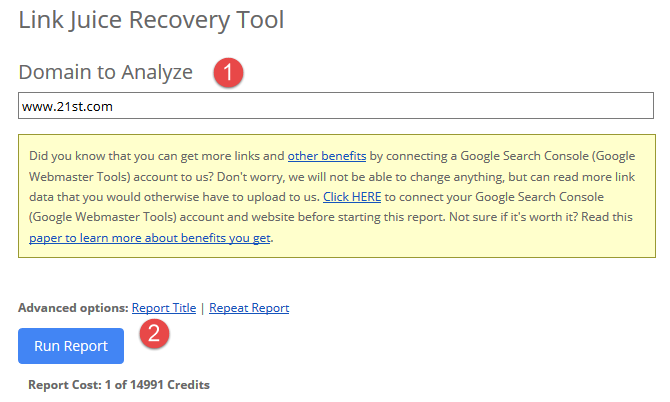
-
Enter the name of the URL (domain or site) that you want to analyze.
-
Run report
Interpretation of the Results
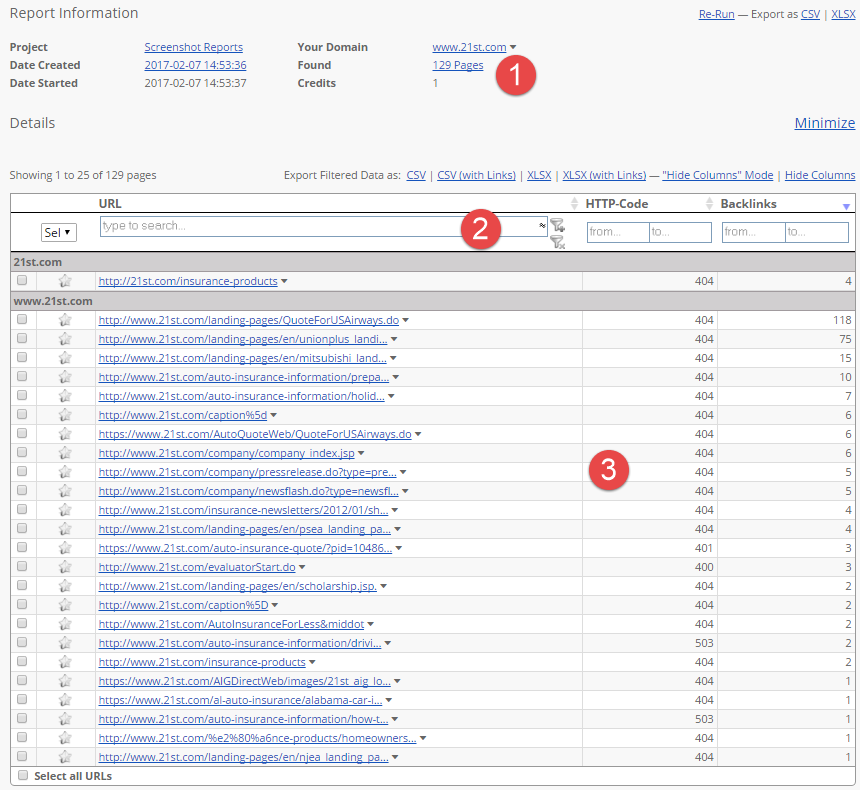
-
The Report Information shows you the basic information about your report.
-
You can also filter by HTTP code.
-
LJR extracts all linking subpages of a domain and sorts them according to the failure code (404, 502, and so on).
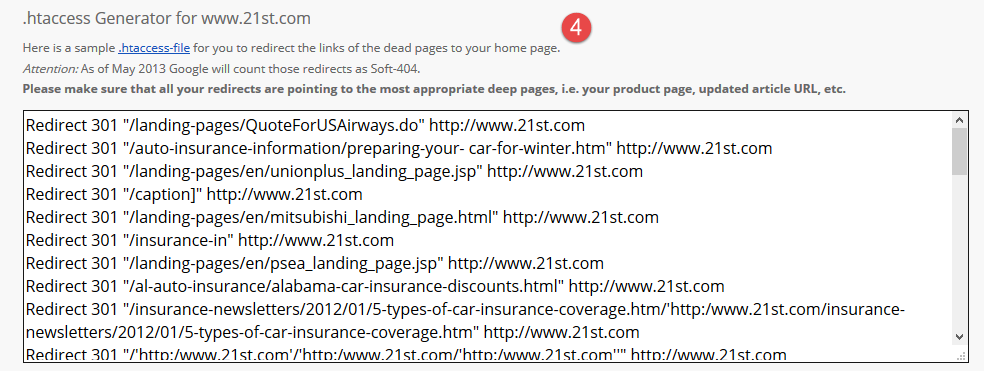
- The tool automatically generates a .htaccess configuration file that you can use on web servers running the Apache Web Server software.
While the file gets generated automatically for a 301 redirection to the homepage you need to make sure that you redirect to a deep page because redirects to the homepage count as a soft-404 and do not pass link power and trust. Make sure that you find a relevant deep page with the same or a similar topic for the redirect.
You can also fix the pages that do no longer exist. All you need to do is publish a new page on the old URL. In this way, the old backlink will get a new link target. Older links have a higher validity in the search engines than brand new links.
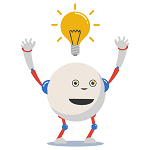
Make sure you create a .htaccess file using a plain text editor that doesn't use word wrap. Some editors (such as Microsoft Word or Notepad with Word Wrap enabled) will insert special ASCII codes to signify a line break. Your .htaccess file will not work if it has these special characters in it.
Advanced Options
In the advanced options, you can use the following settings for LJR:
- Repeat Report
Bookmarklets supported
This tool also supports bookmarklets.
Frequently Asked Questions About the Link Juice Recovery (LJR) Tool
If I buy an expired domain, what can I find out about it by using LJR?
You will be able to find links to pages, folders and subdomains that don’t exist anymore.
If I use LJR as one of my link building strategies, how can I be sure that the links are any good?
Always make sure that you disavow toxic links first, before redirecting them.
What is a broken link?
A broken link will direct you to a page displaying an error page, usually a 404 not found.
Most common reasons for that are
- One or more blog posts have been renamed, without proper redirecting.
- One or more blog posts have been deleted, without proper redirecting.
- A category was renamed without proper redirecting.
- Content on an expired domain does not exist at all.
Case Studies Featuring Link Juice Recovery Tool (LJR)
You May Have Some Great Links in Your Disavow File
The Disavow File Audit mode of Link Detox allows you to get the link juice from links that don’t need to be disavowed anymore. One of the dangers of undisavowing links is that the page it was linking to might not exist anymore. If you are undisavowing a lot of links, you can check the links targets quickly with the LJR tool.
13 Ways to improve backlinks that you already have
In this article about improving your backlinks, you can see the LJR tool being used for finding links that go to non-existent pages and recovering the juice..
Which things to fix, which links to build?
A famous case study by Christoph C. Cemper where he shows how to find 101 great links for Interflora after their Google Penalty recovery. This includes recovering 60 links, initially lost due to poor SEO and a CMS relaunch.