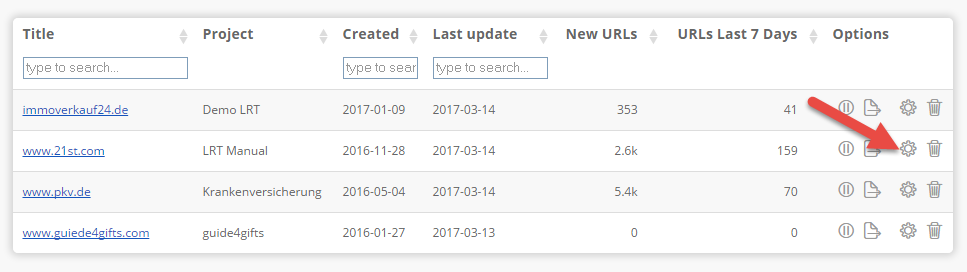LRT Documentation
LRT Documentation- Product FAQ
- Backlink Monitoring FAQ
Backlink Monitoring FAQ
How can I detect mentions and turn them into backlinks?
There is more than one tool that can help you detect mentions in LinkResearchTools (LRT).
One of them is the Backlink Profiler (BLP). If you start a BLP report and filter the results by Link Status > MENTION, you will be able to find mentions that look like links.
But to find brand mentions that don’t look like URLs will take a little more digging.
Another way to find and monitor mentions is by using the SERP Research Tool (SERP) with a smart combination of advanced search operators.
Here’s an example where we try to find mentions of 21st.com, with no link to www.21st.com, using the SERP Tool.
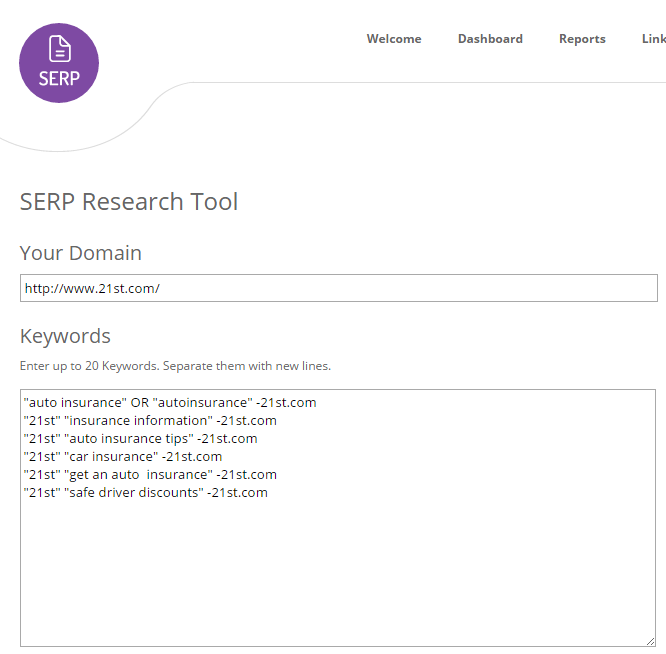
Here are the search operators we used in this example:
"auto insurance" OR "autoinsurance" -21st.com
"21st" "insurance information" -21st.com
"21st" "auto insurance tips" -21st.com
"21st" "car insurance" -21st.com
"21st" "get an auto insurance" -21st.com
"21st" "safe driver discounts" -21st.com
To find the most mentions you should select all results from any time or the last year. It’s best to use the local search engine and language that your target audience will use too. In the metrics section, you can select the metrics you wish, but you will want to look at the LRT Power*Trust details.
Once your SERP report is completed, you need to select “NO” in the ‘Linked’ column to see the URLs that are not linked to your site.
Monitoring mentions is also a great way to fight against bad online reputation. If somebody mentioned your brand in a bad way, you will still have enough time to react fast and avoid potential damage. You can monitor new mentions using Link Alerts (LA). It works just like Google Alerts, but for links. You can configure it to send you and Email notifications when you receive new backlinks.
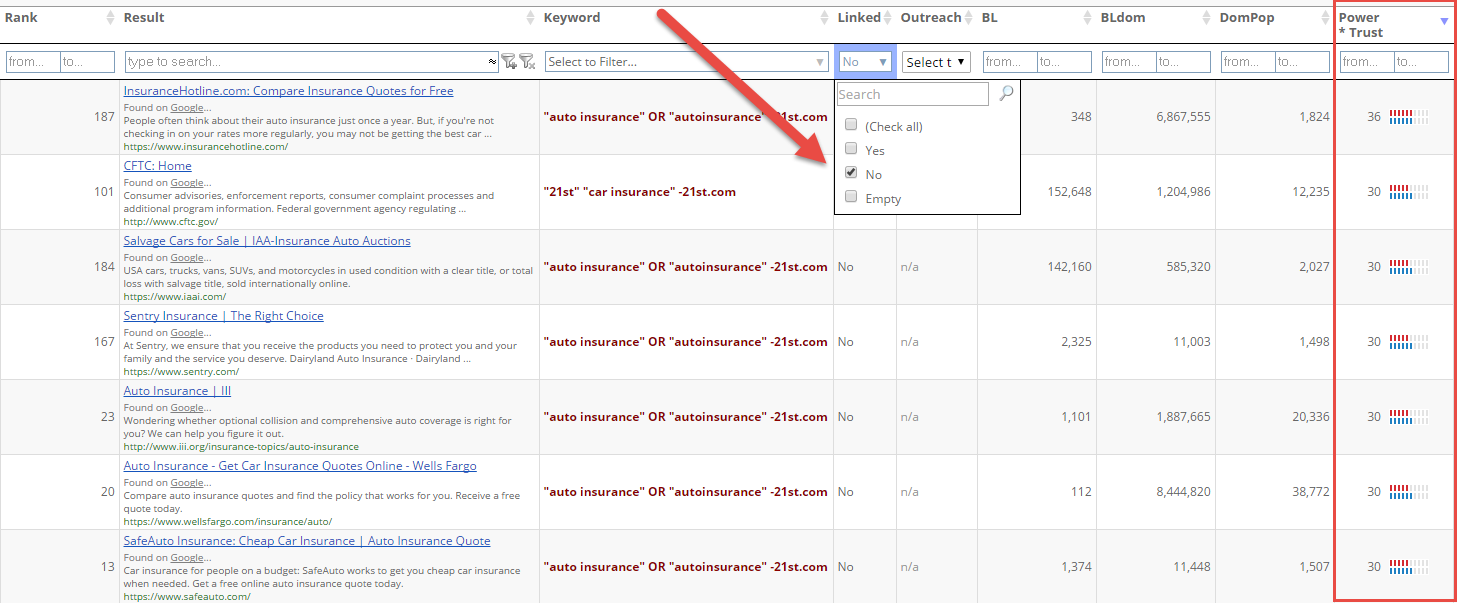
Do I need to set-up a baseline report for Link Alerts?
Yes, in order to receive regular messages from Link Alerts (LA) you will have to set it up once. You will get notifications as soon as the domain receives new backlinks.
Initially you may see a lot of older/weaker links in the alerts as we first detect them. The longer it runs, the more helpful the Link Alerts become.
Can I add alternative Email addresses to receive the Link Alerts on?
Yes, you can add additional email addresses when you set up an email alert
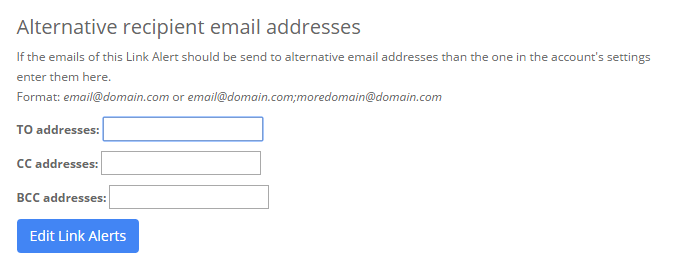
If you want to edit or add extra emails after the Link Alert is set you can do so via the Link Alerts Monitoring Overview page.
To add additional recipient email addresses go to ‘Link Alerts’ in the main menu and then click the settings icon for your Link Alert: